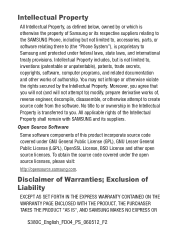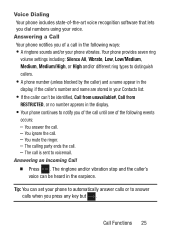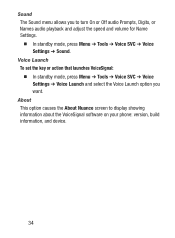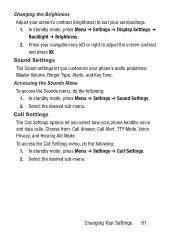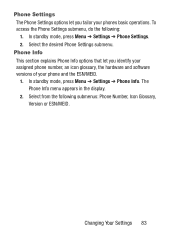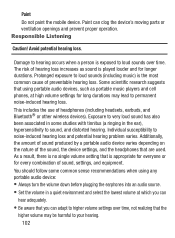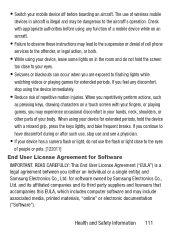Samsung SCH-S380C Support Question
Find answers below for this question about Samsung SCH-S380C.Need a Samsung SCH-S380C manual? We have 2 online manuals for this item!
Question posted by ASsco on August 17th, 2014
How Do I Set Volume For Samsung S380c
The person who posted this question about this Samsung product did not include a detailed explanation. Please use the "Request More Information" button to the right if more details would help you to answer this question.
Current Answers
Related Samsung SCH-S380C Manual Pages
Samsung Knowledge Base Results
We have determined that the information below may contain an answer to this question. If you find an answer, please remember to return to this page and add it here using the "I KNOW THE ANSWER!" button above. It's that easy to earn points!-
General Support
... PDA Power Save Setting On My SCH-I760? Alarms Voice Dial, Notes Or Commands Microsoft ActiveSync Windows Mobile Device Center (WMDC) Advanced Features Apps / PIM Batteries / Camcorder Media Network / SAR Values Book Do I Change Text Input Modes On My SCH-I760? How Do I Make A 3-Way Call, Or Conference Call On My Phone? How Do... -
General Support
... Startup / Shutdown Tones On My SCH-I910 (Omnia) Phone? Time On My SCH-I910 (Omnia) Phone? How Do I Delete All Pictures or Videos From My SCH-I910 (Omnia) Phone? How Do I Turn Off Message Alerts While My SCH-I910 (Omnia) Phone Is In Silent Mode? How Do I Change The Ringtone Volume On My SCH-I910 (Omnia) Phone? SCH-I910 (Omnia) Bluetooth Index... -
General Support
...SCH-A777 Menu Tree Click here to SIM 8.8.2 Copy Contacts from SIM 8.8.3 Delete Contacts from 8.7.3.1 All 8.7.3.2 Phone... 7.6.10.2 Length 7.6.10.3 Weight 7.6.10.4 Volume 7.6.10.5 Area 7.6.10.6 Temperature 7.6.11 World...Book 2.2.7 More 2.2.7.1 Move to Phone 2.2.7.2 Sort By 2.3 Mobile Email 2.4 IM 2.4.1 AIM 2.4.2... Power-up List Menu 9.2.4 Light Settings 9.2.4.1 Brightness 9.2.4.2 Backlight Time 9.2.5...
Similar Questions
How Do You Set Up A Tone For Text Messages On Samsung S380c
(Posted by trochelle 9 years ago)
Samsung Sch-s380c
How do I transfer contact from S380C to a Samsung ZTE Majesty
How do I transfer contact from S380C to a Samsung ZTE Majesty
(Posted by Anonymous-126202 10 years ago)
How To Get Setting For Samsung Mobile Phone Sgh-a927 On The Vodaphone Mobile Con
(Posted by ramy148 12 years ago)
How To Set Up My Mobile Phone(gt-s3850)music Player.
can i set my music player to play all songs in the playlist without having to press the "next" butto...
can i set my music player to play all songs in the playlist without having to press the "next" butto...
(Posted by rra010280 12 years ago)