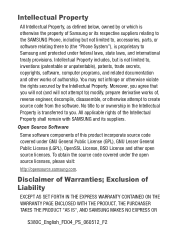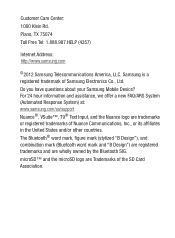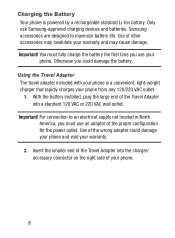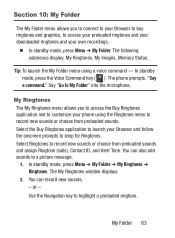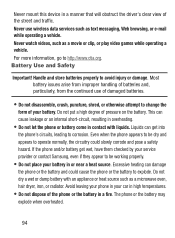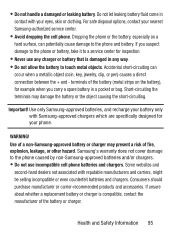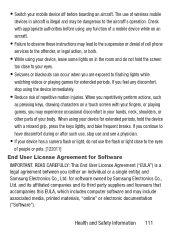Samsung SCH-S380C Support Question
Find answers below for this question about Samsung SCH-S380C.Need a Samsung SCH-S380C manual? We have 2 online manuals for this item!
Question posted by mackeyth on July 29th, 2014
Can You Record Video With A Samsung Sch-s380c? If So, How?
The person who posted this question about this Samsung product did not include a detailed explanation. Please use the "Request More Information" button to the right if more details would help you to answer this question.
Current Answers
Related Samsung SCH-S380C Manual Pages
Samsung Knowledge Base Results
We have determined that the information below may contain an answer to this question. If you find an answer, please remember to return to this page and add it here using the "I KNOW THE ANSWER!" button above. It's that easy to earn points!-
General Support
...SCH-I760 Phone? How Do I Change Text Input Modes On My SCH-I760? How Do I Record Video With My SCH-I760? How Do I Send Pictures From My SCH-I760? How Do I Create Or Delete Contact Groups On My SCH... Sch-I760? Can I Enable Wireless Security Settings For A Wi-Fi Connection On My SCH-I760 Phone? What Is World Time And How Do I Obtain Windows Mobile 6.1 For My SCH-I760? Why Is My SCH-... -
General Support
... Network Automatically Update The Time On My TracFone SCH-R810C Phone? How Do I Record Video With My TracFone SCH-R810C Phone? How Do I Play MP3 Files On My TracFone SCH-R810C Phone? How Do I Delete MP3 Files From My TracFone SCH-R810C Phone? How Do I Check The PRL On My TracFone SCH-R810C Phone? How Do I Insert Or Remove The Battery (Cover... -
General Support
... Get New Pictures 3: My Pictures 4: My Videos 5: Take Picture 6: Record Video 7: PIX Place 8: Scan Biz Card 3: Games 4: News & For more information on the Go 6: Extras MESSAGING 1: New Message 1: TXT Message 2: Picture Message 3: Video Message 4: Sketch Message 5: Postcard 2: Inbox 3: Sent 4: Drafts 5: Voicemail 6: Mobile IM 7: Email 8: Chat CONTACTS 1: New Contact 2: Contact List 3: Groups...
Similar Questions
How Do I Record Videos On My Samsung S425g Phone
I don`t know how to record vIdeos on my phone. My brother showed me once but I forgot the instructio...
I don`t know how to record vIdeos on my phone. My brother showed me once but I forgot the instructio...
(Posted by mystique77842003 10 years ago)
Samsung Sch-s380c
How do I transfer contact from S380C to a Samsung ZTE Majesty
How do I transfer contact from S380C to a Samsung ZTE Majesty
(Posted by Anonymous-126202 10 years ago)
Can I Put Parental Controls On My Samsung Sch S380c
(Posted by Willoughbylacy 11 years ago)