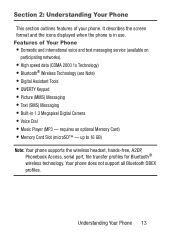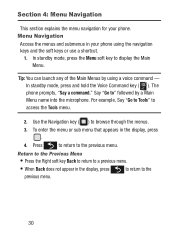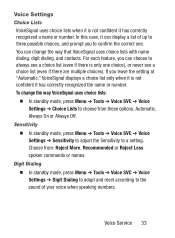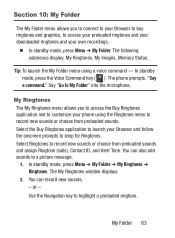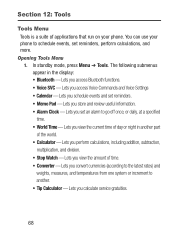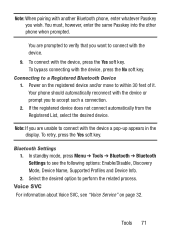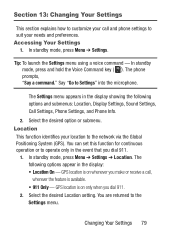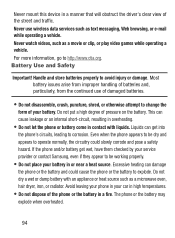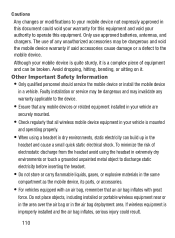Samsung SCH-S380C Support Question
Find answers below for this question about Samsung SCH-S380C.Need a Samsung SCH-S380C manual? We have 2 online manuals for this item!
Question posted by davesaullo on April 17th, 2014
How Does My Voice Service Work
Current Answers
Answer #1: Posted by BusterDoogen on April 17th, 2014 8:24 PM
I hope this is helpful to you!
Please respond to my effort to provide you with the best possible solution by using the "Acceptable Solution" and/or the "Helpful" buttons when the answer has proven to be helpful. Please feel free to submit further info for your question, if a solution was not provided. I appreciate the opportunity to serve you!
Related Samsung SCH-S380C Manual Pages
Samsung Knowledge Base Results
We have determined that the information below may contain an answer to this question. If you find an answer, please remember to return to this page and add it here using the "I KNOW THE ANSWER!" button above. It's that easy to earn points!-
General Support
...; Recharge the battery. * Depending on your phone, how to the purchase point, factory or authorised service agency for all such work with other than a typical mobile phone. Typically, the steps involve going to wear the headset, simply adjust the ear hook accordingly. Making a voice activated call from other Bluetooth phone users hear my conversation? Confirm this... -
General Support
...voice recognition function although your headset : Travel Adapter User's Guide. Rejecting a call while you want according to launch the music player. Your phone may cause an explosion or damage to dial a number by a typical mobile phone. Search for and connect with other devices Appendix Frequently asked questions Will my headset work...or qualified service center. ... -
General Support
... (IP-830W)? What Is Launcher On My Windows Mobile 5 Phone And How Do I Use It On My Phone With Windows Mobile 5.0? Is The Picsel Browser And How Do I Use It? How Do I Reset My SCH-i830 (IP-830W)? Does The SCH-i830 Support Instant Messaging And If So, Which Services? How Do I Connect To The Internet With...
Similar Questions
My Samsung mobile phone GT-E2121B to pc usb driver is not working where can I get a fix, when wind...