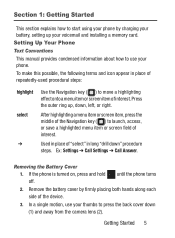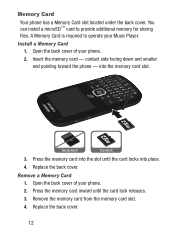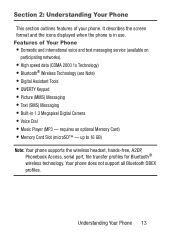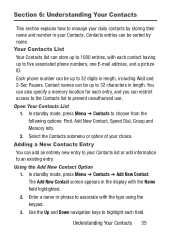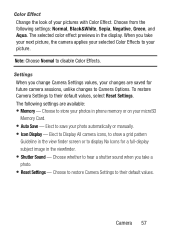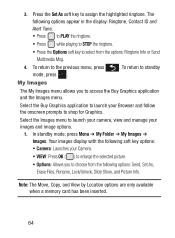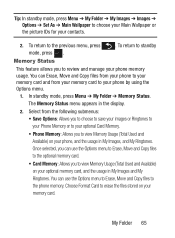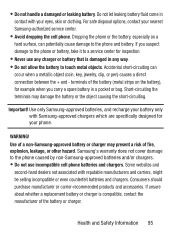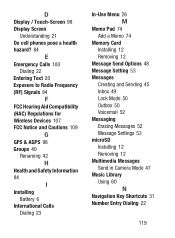Samsung SCH-S380C Support Question
Find answers below for this question about Samsung SCH-S380C.Need a Samsung SCH-S380C manual? We have 2 online manuals for this item!
Question posted by jceleste231 on September 12th, 2014
Screenshots And Memory Card Location
how do i take screenshots with my samsung S380C? and where is the memory card slot located?
Current Answers
Answer #1: Posted by TommyKervz on September 13th, 2014 4:52 AM
- Open the microSD slot cover on the side of your device.
- Push the microSD card into the slot until it clicks into place.
- Replace the microSD card cover.
Related Samsung SCH-S380C Manual Pages
Samsung Knowledge Base Results
We have determined that the information below may contain an answer to this question. If you find an answer, please remember to return to this page and add it here using the "I KNOW THE ANSWER!" button above. It's that easy to earn points!-
General Support
... or subscription content. When an active connection has been established, the Smartphone Sync Setup wizard will be located within a memory card folder On the Samsung handset insert the microSD memory card into the memory card slot, located on your Windows Mobile powered device to complete the Smartphone Sync Setup wizard Once the USB connection has been established, Microsoft ActiveSync... -
General Support
... or Album Highlight Yes, using the navigation keys the OK button to confirm formatting the memory card To transfer music To a M emory Card , from a PC Insert the microSD memory card into the memory card adapter, if necessary memory card or card adapter into the memory card slot, located on the right side of data and/or damage to the PC or to the... -
General Support
...memory card into the memory card slot, located on the upper right side From the standby screen, verify the PC connection setting is set to Mass Storage Click here for PC Connection setting instructions Connect the USB Data Cable to both the devices here for optimal performance Samsung recommends using the phone..., click here. To transfer MP3 files, via Mobile Shop. To...
Similar Questions
How Do I Replace The Sim Card Slot Reader.
Hello, I Have A Samsung Galaxy Avant Sm-g386t Cell Phone And The Bought A New Sim Card Slot Reader. ...
Hello, I Have A Samsung Galaxy Avant Sm-g386t Cell Phone And The Bought A New Sim Card Slot Reader. ...
(Posted by dootiebooks 8 years ago)
How To Move Contacts From Memory Card To Samsung S380c Phone
(Posted by Joyfuart 10 years ago)
How To Do A Factory Reset On Straight Talk Samsung Phone Sch-m828c
(Posted by BRIGtmost 10 years ago)
How Did I Take A Screenshot On My Phone?
(Posted by vampirekittystandsalone 10 years ago)