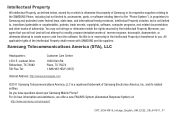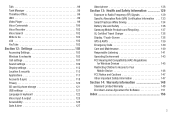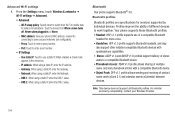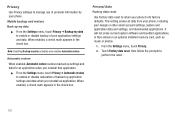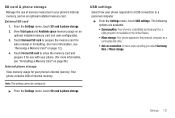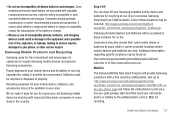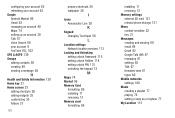Samsung SCH-R915 Support Question
Find answers below for this question about Samsung SCH-R915.Need a Samsung SCH-R915 manual? We have 2 online manuals for this item!
Question posted by correnrodriguez on July 13th, 2012
My Phone Does Not Detect Sd Card
my samsung sch-r915 will not detect my sd card ive tried diffrent cards also
Current Answers
Related Samsung SCH-R915 Manual Pages
Samsung Knowledge Base Results
We have determined that the information below may contain an answer to this question. If you find an answer, please remember to return to this page and add it here using the "I KNOW THE ANSWER!" button above. It's that easy to earn points!-
General Support
... My MetroPCS SCH-R350 (Freeform) Phone? How Do I Format The Storage Card On My MetroPCS SCH-R350 (Freeform) Phone? How Do I Insert Or Remove The Battery (Cover) From My MetroPCS SCH-R350 (Freeform) Phone? Where Do I Restrict Incoming Or Outgoing Calls On My MetroPCS SCH-R350 (Freeform) Phone? How Do I Find The Phone Number On My MetroPCS SCH-R350 (Freeform) Phone? Can... -
General Support
... Events On My SCH-U810 (Renown) Phone? How Do I Record Video With My SCH-U810 (Renown) Phone? How Do I Copy Contacts From My SCH-U810 (Renown) Phone To The SIM Card? How Do I Change The Camera Resolution On My SCH-U810 (Renown) Phone? How Do I Switch Network Modes On My SCH-U810 (Renown) Phone? Does The SCH-U810 (Renown) Phone Support Instant Messaging... -
General Support
... Way That Calls Are Answered And Disconnected On My I730 Phone? I Send An SMS Text Message On The I730? I Am Having Difficulty Syncing Locally Via ActiveSync With My I730, How Can This Be Corrected? SCH-i730 FAQ List Below is the Maximum SD Card Capacity That Is Supported For Use On The I730? I Configure...
Similar Questions
Can Data Be Recovered On A Samsung Basic Phone Sch-u380 After A Factory Reset?
Can data be recovered on a Samsung basic phone sch-u380 after a factory reset?
Can data be recovered on a Samsung basic phone sch-u380 after a factory reset?
(Posted by dovref 6 years ago)
How Do I Do A Data Recovery On A Old Flip Phone Sch-r261.
how do I do a data recovery on a old flip phone sch-r261. Need to get all my info off the phone and ...
how do I do a data recovery on a old flip phone sch-r261. Need to get all my info off the phone and ...
(Posted by saniiro65 8 years ago)
How To Factory Reset Samsung Sch-r915 While Phone Is Off
(Posted by scottcyb 10 years ago)
How Can You Reset A Samsung Sch-r915 To Use Any Charger
how can you reset a SAMSUNG SCH-R915 to use another charger?
how can you reset a SAMSUNG SCH-R915 to use another charger?
(Posted by vindicate 10 years ago)