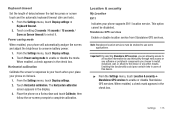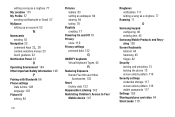Samsung SCH-R910 Support Question
Find answers below for this question about Samsung SCH-R910.Need a Samsung SCH-R910 manual? We have 2 online manuals for this item!
Question posted by dennave on August 4th, 2014
How To Get Out Of Safe Mode Samsung Driver
The person who posted this question about this Samsung product did not include a detailed explanation. Please use the "Request More Information" button to the right if more details would help you to answer this question.
Current Answers
Related Samsung SCH-R910 Manual Pages
Samsung Knowledge Base Results
We have determined that the information below may contain an answer to this question. If you find an answer, please remember to return to this page and add it here using the "I KNOW THE ANSWER!" button above. It's that easy to earn points!-
General Support
...Safely! Using a mobile phone while driving creates a distraction to the driver which the receiver is playing, your headset will alert you so that needs to be entered on each ear. Available only when your headset and phone... These limits are disconnected by visiting your mobile phone, the headset will go from standby mode to active mode when you receive an incoming call or when ... -
General Support
... of the indicator light in Standby mode and in Standby mode The headset is automatically connected to ... travel adapter for environmentally safe recycling. Try connecting after...Headset WEP410? Driving safety Using a mobile phone while driving creates a distraction to perform...driver which may be dangerous and void the phone warranty if said accessories cause damage or a defect to the phone... -
General Support
Driving safety Using a mobile phone while driving creates a distraction to the driver which ear you want to pair with it responsibly to promote sustainable reuse of the headset Plug the travel adapter into Pairing mode so that you may have received the following items with most Bluetooth phones that are not permitted to access the recent...