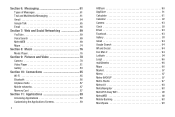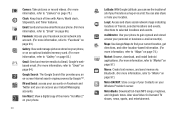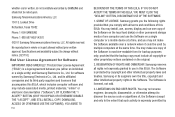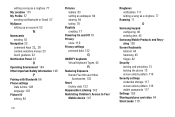Samsung SCH-R910 Support Question
Find answers below for this question about Samsung SCH-R910.Need a Samsung SCH-R910 manual? We have 2 online manuals for this item!
Question posted by agcwsalexi on September 23rd, 2013
How To Hard Reset Metro Pcs Sch-r910
The person who posted this question about this Samsung product did not include a detailed explanation. Please use the "Request More Information" button to the right if more details would help you to answer this question.
Current Answers
Related Samsung SCH-R910 Manual Pages
Samsung Knowledge Base Results
We have determined that the information below may contain an answer to this question. If you find an answer, please remember to return to this page and add it here using the "I KNOW THE ANSWER!" button above. It's that easy to earn points!-
General Support
...SCH-I760 handset. Connectivity Settings & How Do I Obtain Windows Mobile 6.1 For My SCH-I760? Do I Send Video From My SCH-I760? How Do I Transfer Pictures From My SCH-I760 Phone To My Computer? How Do I Assign An MP3, From A Memory Card, To A Contact On My SCH... Hard Reset On My SCH-I760? How Do I Use The Windows Media Player® Can I Create A New Excel Spreadsheet On My SCH-... -
General Support
... deletes all data stored on a removable microSD™ It is important to perform a hard reset, please perform the following steps. Although this procedure will restore the SCH-i760 handset back to deletion. You can reset your phone's settings and clear all information and settings from the handset. NOTE: In order to note that... -
General Support
...)? How Do I Clear The WAP Browser Cache On My MetroPCS SCH-I220 (Code) Phone? Does My MetroPCS SCH-I220 (Code) Phone Support Signatures On Outgoing Messages? Can I Reply To An Email On My Metro PCS SCH-I220 (Code) Phone? How Do I Change The System Font Size On My MetroPCS SCH-I220 (Code)? How Do I Delete The Call Logs Or...
Similar Questions
How To Hard Reset A Samsung Sch-r910 Metro Phone And Get To Recovery Mode
(Posted by rcrjl 10 years ago)