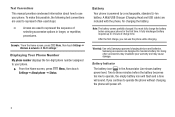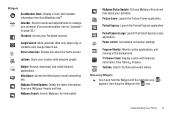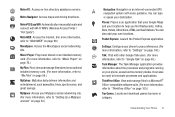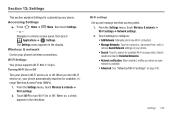Samsung SCH-R910 Support Question
Find answers below for this question about Samsung SCH-R910.Need a Samsung SCH-R910 manual? We have 2 online manuals for this item!
Question posted by bob8599 on June 30th, 2011
Downing Loading Apps
I'm a new user and coming from the Iphone and I'm having a problem understanding the process for down loading apps. I go to the market and have found a free app and I'm connected to wi-if and it's says it's downloading it but it never appears on my phone? Am I doing something wrong? What does the little green guy on my desk top have to do with this if anything?
Bob
Current Answers
Answer #1: Posted by jolt on June 30th, 2011 8:57 AM
Once it is downloaded and installed, it will appear in your app launcher which is typically a button on your home screen. The green guy on the home screen can be removed - he offers advice to new users, but overall is not that helpful. Android is REALLY nice, but as with any smart phone, you have to learn to use it. Here are some video tutorials.
Get your AZ realtor license at the premier AZ real estate school. Also, existing realtors can renew their license with the online real estate courses in Arizona at one of the premier real estate schools in Arizona. Sponsored by Arizona real estate school
Related Samsung SCH-R910 Manual Pages
Samsung Knowledge Base Results
We have determined that the information below may contain an answer to this question. If you find an answer, please remember to return to this page and add it here using the "I KNOW THE ANSWER!" button above. It's that easy to earn points!-
General Support
... The PRL On My MetroPCS SCH-R350 (Freeform) Phone? How Do I Create/Delete Messages On My MetroPCS SCH-R350 (Freeform) Phone? How Do I Hide My Caller ID From Being Displayed When Calling Someone From My MetroPCS SCH-R350 (Freeform) Phone? Why Is My MetroPCS SCH-R350 (Freeform) Phone No Longer Recognizing Voice Commands? Connectivity Wi-Fi PTT (Push To Talk... -
General Support
... Voice Dial, Memos or Commands Advanced Features Apps / PIM Batteries / Camcorder Internet Media Messaging Memory Network Phone Book SAR Values How Do I Use Key Guard Or Key Lock On My SCH-R510 (Wafer)? How Do I Make A 3-Way Call, Or Conference Call On My Phone? Does My SCH-R510 (Wafer) Support Self Portrait Mode? How... -
General Support
... screen, press Menu Press Downloads From the Downloads menu, press MobilShop After connecting, agree to the EULA (End User License Agreement) Follow the on your PC. You can also view your service provider for availability of applications or additional airtime charges Yes, RemoMail is a BREW-based mobile phone application that appear in the display to setup...
Similar Questions
I M Not Able To Use Wifi In My Samsung A 8 Mobile Phone.
Whenever i try to on my wifi in my Samsung A8 mobile phone , its not getting on. I approached Samsun...
Whenever i try to on my wifi in my Samsung A8 mobile phone , its not getting on. I approached Samsun...
(Posted by akash96299 7 years ago)
How To Delete Mocospace App For A Samgsung Sch-r910 Phone
(Posted by RobGpimp 10 years ago)
How To Hard Reset A Samsung Sch-r910 Metro Phone And Get To Recovery Mode
(Posted by rcrjl 10 years ago)
I Want A Driver Download For My Gt S3050 Mobile Phone
(Posted by anneto 10 years ago)
My Mobile Phone Is A Samsung Sch-r910 N Has A Red Triangle On Left Side
can someone tell me why i have a red triangle with the symbol of an exclamation mark in the middle o...
can someone tell me why i have a red triangle with the symbol of an exclamation mark in the middle o...
(Posted by plomelin22 11 years ago)