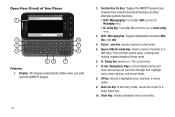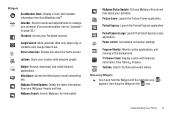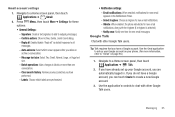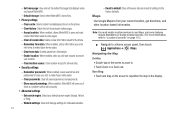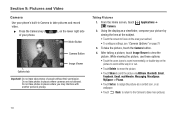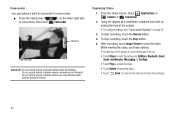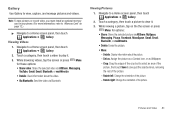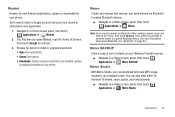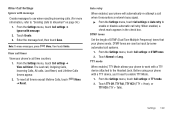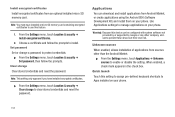Samsung SCH-R910 Support Question
Find answers below for this question about Samsung SCH-R910.Need a Samsung SCH-R910 manual? We have 2 online manuals for this item!
Question posted by RobGpimp on April 7th, 2014
How To Delete Mocospace App For A Samgsung Sch-r910 Phone
The person who posted this question about this Samsung product did not include a detailed explanation. Please use the "Request More Information" button to the right if more details would help you to answer this question.
Current Answers
Related Samsung SCH-R910 Manual Pages
Samsung Knowledge Base Results
We have determined that the information below may contain an answer to this question. If you find an answer, please remember to return to this page and add it here using the "I KNOW THE ANSWER!" button above. It's that easy to earn points!-
General Support
...Mobile Device Center (WMDC) Advanced Features Apps / PIM Batteries / Camcorder Media Network / SAR Values Book Do I Adjust The Ringer Volume On My SCH-I760? How Do I Make A 3-Way Call, Or Conference Call On My Phone... Or Delete A Contact On My SCH-I760? Does My SCH-I760 Support Self Portrait Mode? How Do I Delete MP3 Files From My SCH-I760? How Do I Configure The Backlight On My SCH-I760 ... -
General Support
... My SCH-I770 (Saga) Phone? Does My SCH-I770 (Saga) Phone Support Infrared Communications? How Do I Delete MP3 Files From My SCH-I770 (Saga) Phone? Can The WAP Browser Cache Be Cleared On The SCH-I770 (Saga) Phone? How Do I Insert Or Remove The Memory Card On My SCH-I770 (Saga) Phone? How Do I Delete All Messages On My SCH-I770 (Saga) Phone? How... -
General Support
...Do I Turn Off Message Alerts While My SCH-U430 Phone Is In Silent Mode? Configurations General Miscellaneous Specifications Advanced Features Apps / PIM Batteries Camera / Camcorder Internet Media Memory Messaging Network/SAR Values Phone Book How Do I Create Or Delete Voice Dial Entries On My SCH-U430 Phone? Does The SCH-U430 Phone Support Instant Messaging? How Do I Make A 3-Way...
Similar Questions
Samsung Galaxy Indulge Sch-r910
how can i use my samsung sch-r910 sell phone is being lock to one sim card only and im here to riyad...
how can i use my samsung sch-r910 sell phone is being lock to one sim card only and im here to riyad...
(Posted by winterseph 11 years ago)