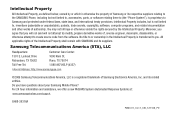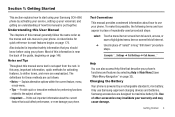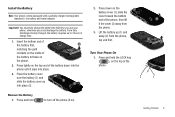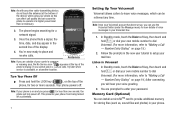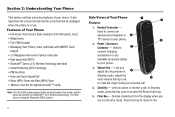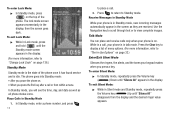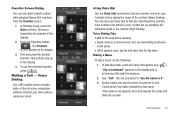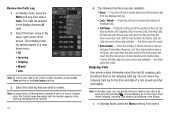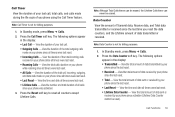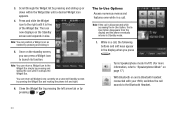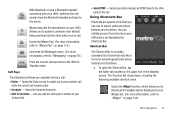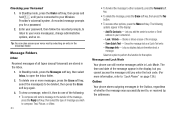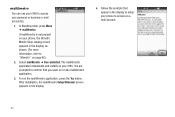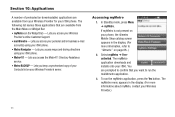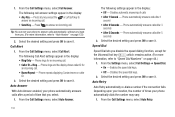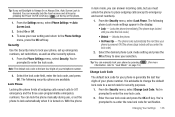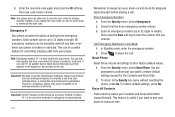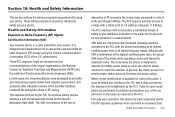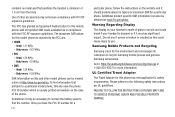Samsung SCH-R860 Support Question
Find answers below for this question about Samsung SCH-R860.Need a Samsung SCH-R860 manual? We have 2 online manuals for this item!
Question posted by kissmycubankitty on November 26th, 2011
Hard Rrset
ive was given this phone by a friend and it was fine until the batteries died and now its asking me for a lock code that i dont knw, i called my friend and she forgot the one she´d put on there so im wondering if theres a hard reset that i can do to this phone
Current Answers
Related Samsung SCH-R860 Manual Pages
Samsung Knowledge Base Results
We have determined that the information below may contain an answer to this question. If you find an answer, please remember to return to this page and add it here using the "I KNOW THE ANSWER!" button above. It's that easy to earn points!-
General Support
...? PC To Successfully ActiveSync Using Bluetooth? How Do I Make A 3-Way Call, Or Conference Call On My Phone? Alarms Voice Dial, Notes Or Commands Microsoft ActiveSync Windows Mobile Device Center (WMDC) Advanced Features Apps / PIM Batteries / Camcorder Media Network / SAR Values Book Do I Sync My SCH-I760 With A Personal Information Manager (PIM) Application Other Than Microsoft... -
General Support
... lock code Tap on Yes to either the main memory or my storage. Press Send again to re-format or END to performing the hard reset. Much like rebooting a computer, the soft reset ...wipes all information and settings from the SCH-I910 (Omnia), you can reset the handset's settings and clear all data (pictures/video/contacts) from phone's internal memory and/or external memory (optional ... -
General Support
How Do I Reset My SCH-a530? Follow the steps below to reset your SCH-a530: Select Menu Select Setup (9) Select Security (4) Enter lock code (Default is last 4 digits of telephone number) Select Reset phone (7) Choose yes to restore default settings except phonebook & voicedial How Do I Reset The SCH-A530?
Similar Questions
Phone Wont Hard Reset Or Turn On
smsung sph-m840 wont hard reset or turn on
smsung sph-m840 wont hard reset or turn on
(Posted by josarabia22 9 years ago)
How To Hard Reset My Samsung Sch R420h
How do i hard reset my samsung sch r420
How do i hard reset my samsung sch r420
(Posted by danielleramona 9 years ago)