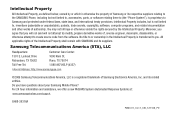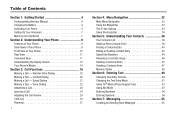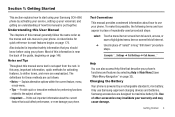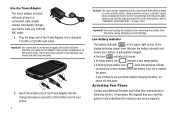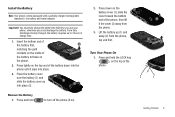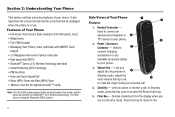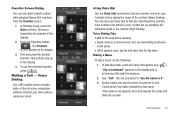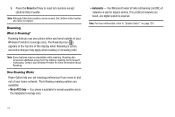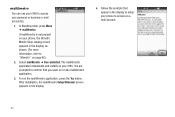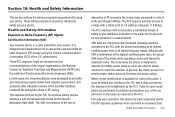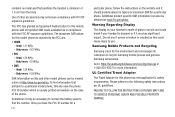Samsung SCH-R860 Support Question
Find answers below for this question about Samsung SCH-R860.Need a Samsung SCH-R860 manual? We have 2 online manuals for this item!
Question posted by stevewolfman70 on May 11th, 2014
I Have A Samsung Sch R860. And All Of A Sudden The Battery Will Not Take A Charg
How do i get it to take a chsrge. Without. Buying a new battery?
Current Answers
Related Samsung SCH-R860 Manual Pages
Samsung Knowledge Base Results
We have determined that the information below may contain an answer to this question. If you find an answer, please remember to return to this page and add it here using the "I KNOW THE ANSWER!" button above. It's that easy to earn points!-
General Support
...; In the Launcher window, select the Tools > Message Manager (Manage messages) Allows you can modify various media files imported from your mobile phone, PC, or CD and create a new one at the initial launch, as photos, movies, sounds and text. PC Sync (Synchronize) Allows you to start a separate tool. The multimedia... -
General Support
... Multimedia Manager has a powerful play multimedia files compatible with your mobile phone as well as upload images from your mobile phone, PC, or CD and create a new one at the initial launch, as follows. In addition to ...the personal information in grayscale, this application, when it is connected to the Mobile Phone Accessories site. How Do I Use My Generic GSM SGH-A436 As A Modem... -
General Support
... (Manage files) Allows you to manage multimedia files in your phone on your PC and to view, edit and Media the personal information in your phone on your handset, should be downloaded from your mobile phone, PC, or CD and create a new one at the initial launch, as MMS Composer, Microsoft® How Do I Use...
Similar Questions
I M Not Able To Use Wifi In My Samsung A 8 Mobile Phone.
Whenever i try to on my wifi in my Samsung A8 mobile phone , its not getting on. I approached Samsun...
Whenever i try to on my wifi in my Samsung A8 mobile phone , its not getting on. I approached Samsun...
(Posted by akash96299 7 years ago)
How Can I Reset My Sch-r860 Samsung Caliber To Factory Settings.
My sister recently gave me a Samsung Caliber SCH-R860 and she said if you can figure out the code it...
My sister recently gave me a Samsung Caliber SCH-R860 and she said if you can figure out the code it...
(Posted by jake82851 12 years ago)
My Samsung Mobile Phone To Pc Usb Driver Is Not Working Where Can I Get A Fix
My Samsung mobile phone GT-E2121B to pc usb driver is not working where can I get a fix, when wind...
My Samsung mobile phone GT-E2121B to pc usb driver is not working where can I get a fix, when wind...
(Posted by julesn9 12 years ago)