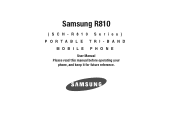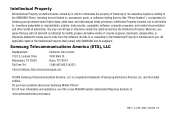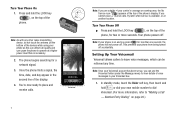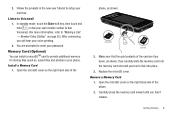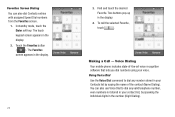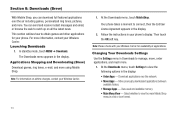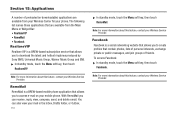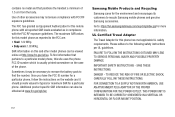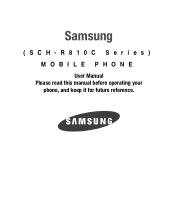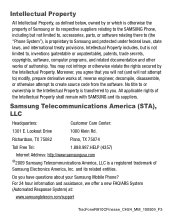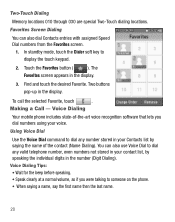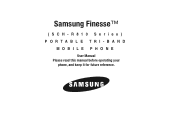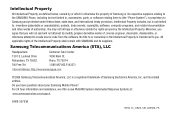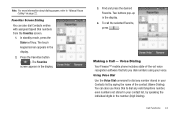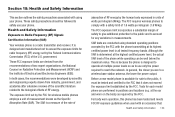Samsung SCH-R810 Support Question
Find answers below for this question about Samsung SCH-R810.Need a Samsung SCH-R810 manual? We have 4 online manuals for this item!
Question posted by yesioh09 on July 19th, 2012
Apps
is this phone like the android that allows you to have apps
Current Answers
Related Samsung SCH-R810 Manual Pages
Samsung Knowledge Base Results
We have determined that the information below may contain an answer to this question. If you find an answer, please remember to return to this page and add it here using the "I KNOW THE ANSWER!" button above. It's that easy to earn points!-
General Support
... used to send photos and videos from camera phones to a mobile phone number or email accounts. Messenger. To create the...allow users to include longer text, graphics, photos, audio clips, video clips, or any combination of use these features, you must first create a default community account before accessing it on information such as ID and password Fill in all modern mobile phones... -
General Support
... more. Yes, RemoMail is a BREW-based mobile phone application that appear in the display to setup your phone to access e-mail on your mobile phone. Press RemoMail Press the Yes soft key and a catalog appears in the Inbox, Drafts folder, or Outbox. Does My Generic CDMA SCH-R810 (Finesse) Phone Support Email? To Launch Downloads follow... -
General Support
...the AT&T Mobile Instant Messaging (IM) function allows you must subscribe to other MMS phones or email accounts. MMS is frequently used to send photos and videos from camera phones to your service provider... Today screen, tap on information such as ID and password Fill in all modern mobile phones that will load the next time you must first create a default community account before...
Similar Questions
How To Upgrade Samsung Sch-i535 To Android 4.2.2
i want to upgrade samsung verizon sch-1535 with android version 4.1.1 to version 4.2.2
i want to upgrade samsung verizon sch-1535 with android version 4.1.1 to version 4.2.2
(Posted by stephenson1830 9 years ago)
How To Hard Reset A Locked Samsung Sch-r810c Straight Talk Phone
(Posted by dhonsale 10 years ago)
My Samsung Sch-r810 From Mobipcs In Hawaii Doesn't Turn On.
Charged my phone over night and now it doesn't turn on.
Charged my phone over night and now it doesn't turn on.
(Posted by tanifreitas4 11 years ago)
My Samsung Mobile Phone To Pc Usb Driver Is Not Working Where Can I Get A Fix
My Samsung mobile phone GT-E2121B to pc usb driver is not working where can I get a fix, when wind...
My Samsung mobile phone GT-E2121B to pc usb driver is not working where can I get a fix, when wind...
(Posted by julesn9 12 years ago)