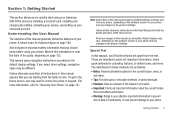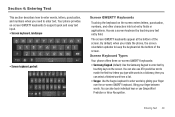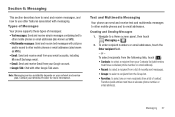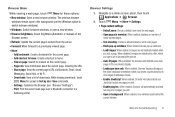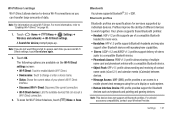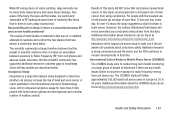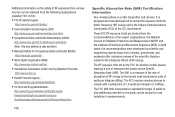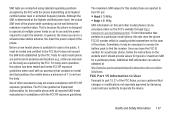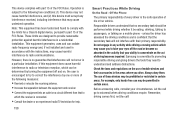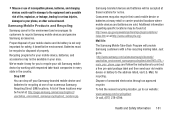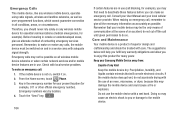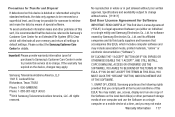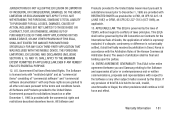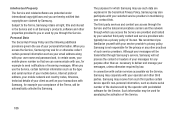Samsung SCH-R760 Support Question
Find answers below for this question about Samsung SCH-R760.Need a Samsung SCH-R760 manual? We have 1 online manual for this item!
Question posted by farmfresh912 on April 28th, 2014
Should I Root Or Update>? Samsung Sch760 S2 What The Difference?
Current Answers
Answer #1: Posted by helpowlsupport on April 28th, 2014 3:43 AM
when you update your phone, the bugs will be removed and you will have newer and easier access to your device operating system and it fully legal. But when your root your phone your device waranty will be terminated but you are going to enjoy customising your device. you will have wider acces to the market. personally i prefer rooting, but it has its charaacterstics.
please support my effort of research by accepting the solution to your question . It will be very kind and helpful of you to do so. For more accurate information please submit more details here and I will get
right back to you.
thankyou for asking!
"@ your service, [email protected] "
Related Samsung SCH-R760 Manual Pages
Samsung Knowledge Base Results
We have determined that the information below may contain an answer to this question. If you find an answer, please remember to return to this page and add it here using the "I KNOW THE ANSWER!" button above. It's that easy to earn points!-
General Support
... of time to your Jack. Internet Explorer Mobile: Internet Explorer Mobile 6 delivers the same high quality browsing and media viewing experience that environment...Phone (Mobile) 6.5 And They Look Different. Samsung has released a software upgrade for easy access. The update may briefly display "Download Mode" before continuing. (A) The Upgrade Tool will go through several different... -
General Support
.... IMPORTANT NOTICE Multiple Software Download Tools Available Samsung has offered separate Upgrader Tools based upon different Operating Systems. It is already set up. This was required due to the upgrader's requirement to be unsuccessful for the SGH-i607 offering to complete if the system is critical to obtain the correct Upgrader otherwise the update to Windows Mobile... -
General Support
... mobile is no plan to the Computer Using ActiveSync 4.5 Downloading Of The Software Upgrade To The Phone Verification Of The Phone's Software Version Step One: Attach the USB cable from the phone ...all the latest updates are here to a "Wait State". If I Have Problems Updating My SCH-i770, Can I Install The CE07 Upgrade, My Call Experience Is Different. It is recommended...