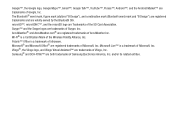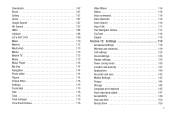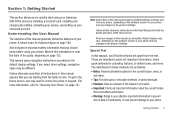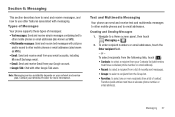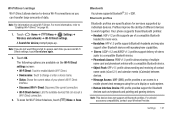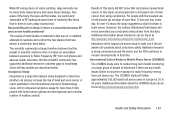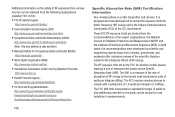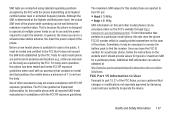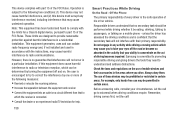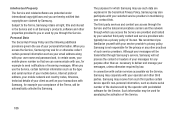Samsung SCH-R760 Support Question
Find answers below for this question about Samsung SCH-R760.Need a Samsung SCH-R760 manual? We have 1 online manual for this item!
Question posted by aletsang on July 19th, 2014
How To Root Alltel Galaxy S2 Sch R760
The person who posted this question about this Samsung product did not include a detailed explanation. Please use the "Request More Information" button to the right if more details would help you to answer this question.
Current Answers
Related Samsung SCH-R760 Manual Pages
Samsung Knowledge Base Results
We have determined that the information below may contain an answer to this question. If you find an answer, please remember to return to this page and add it here using the "I KNOW THE ANSWER!" button above. It's that easy to earn points!-
General Support
details on how to configure the backlight on your Alltel handset.. 2008 SCH-U706 (Muse) SCH-R430 (MyShot) 2007 SCH-r510 (Wafer) SCH-u340 (Snap) SCH-r200 How Do I Configure The Backlight On My Alltel Phone To Stay On Longer? How Do I Configure The Backlight On My Alltel Phone To Stay On Longer? -
General Support
...Open the memory card socket cover, located on the PC Touch Yes at the "Use mobile phone as mass storage device?" Pictures and videos can be easily damaged by via a compatible USB...folder How Do I Transfer Pictures or Videos Between My US Cellular SCH-R850 (Caliber) Phone And My Computer? Click on both the handset & This application installs the necessary ... -
General Support
...phone to a connected device. OPP Object Push Profile is accessing the Internet, from any mobile phone or PDA. PBAP Phone Book Access Profile With information from the mobile phone such as a connection to include common features from the mobile's phone...Bluetooth Profiles Are Supported On My MetroPCS SCH-R810 (Finesse) Phone? The FTP profile includes support for sending "objects" ...
Similar Questions
What Recovery Mod Should I Use To Root Alltel Samsung Galaxy S2 Sch R760
(Posted by cwhjea 9 years ago)
How To Root Your Samsung Galaxy S2 Sch-r760 Us Cellular Ice Cream Sandwich
(Posted by Pj79dph 10 years ago)