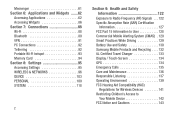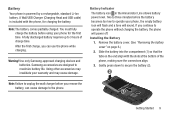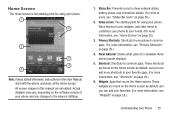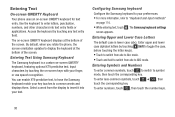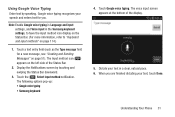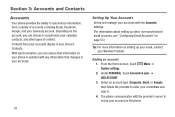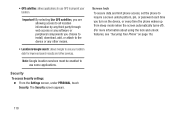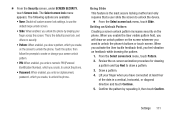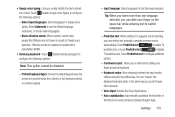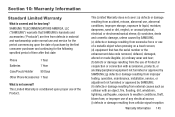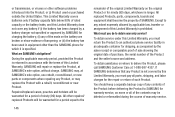Samsung SCH-R740C Support Question
Find answers below for this question about Samsung SCH-R740C.Need a Samsung SCH-R740C manual? We have 1 online manual for this item!
Question posted by TERCIN8 on December 17th, 2014
Samsung Galaxy R740c Screen Says Samsung And Below Shows A Yellow Triangle
The person who posted this question about this Samsung product did not include a detailed explanation. Please use the "Request More Information" button to the right if more details would help you to answer this question.
Current Answers
Related Samsung SCH-R740C Manual Pages
Samsung Knowledge Base Results
We have determined that the information below may contain an answer to this question. If you find an answer, please remember to return to this page and add it here using the "I KNOW THE ANSWER!" button above. It's that easy to earn points!-
General Support
How Do I Change The Wallpaper (Screen Saver) On My Trumpet Mobile Phone? details on how to change the wallpaper or screen saver on your Trumpet Mobile handset. How Do I Change The Wallpaper (Screen Saver) On My Trumpet Mobile Phone? -
General Support
... Text Size Largest Larger Medium Smaller Smallest One Column Fit To Screen Desktop Show Pictures Send Link... Camcorder 2. Size 1. 1600x1200 2. ...Phone version H/W version F Error Reporting Enable / Disable Customer Feedback Feedback Reporting: Enable / Disable B Windows Update Get TeleNav Internet Sharing MobiTV Office Mobile Excel Mobile PowerPoint Mobile Word Mobile... -
General Support
... message Show next message, Show previous ...Phone version H/W version F Error Reporting Enable / Disable Customer Feedback Feedback Reporting: Enable / Disable B Windows Update Get TeleNav Internet Sharing MobiTV Office Mobile Excel Mobile PowerPoint Mobile Word Mobile Camcorder 2. General Viewfinder: Full Screen view, Full Screen...
Similar Questions
Samsung Sph-m840 Wont Come On After Hard Reset Yellow Triangle On Screen
(Posted by bobbybeachjr73 8 years ago)
How To Unfreeze Samsung R740c From Getting Stuck On Cricket Screen After Resettl
Hw to unfreeze Samsung r740c from stuck on cricket screen after reset
Hw to unfreeze Samsung r740c from stuck on cricket screen after reset
(Posted by mariahr112699 8 years ago)
Cricket Samsung Galaxy Sch-r740c - Picture Texting Just Says 'sending'
I have been able to send pictures thru texting until just recently. When I send pictures thru texing...
I have been able to send pictures thru texting until just recently. When I send pictures thru texing...
(Posted by marvelbailey3 9 years ago)
How Do I Configure The Data Roaming Setting On My Crickt Sch-r740c Galaxy Discov
How Do I Configure The Data Roaming setting on my crickt SCH-R740C GALAXY discover Roaming/Data roam...
How Do I Configure The Data Roaming setting on my crickt SCH-R740C GALAXY discover Roaming/Data roam...
(Posted by agiordyn 10 years ago)
Screen Light Shows Different Colours
Samsung-5702-dual Sim display Screen Light Shows Different Colours. Some Times Light Is Not Display...
Samsung-5702-dual Sim display Screen Light Shows Different Colours. Some Times Light Is Not Display...
(Posted by mumtaj 11 years ago)