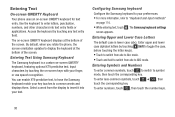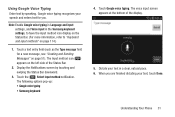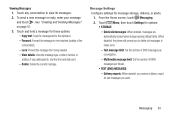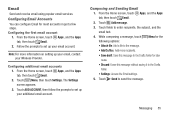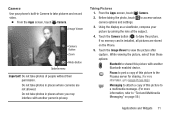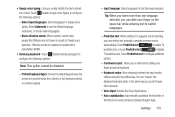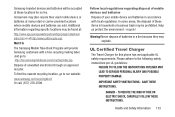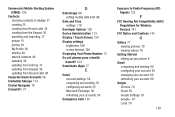Samsung SCH-R740C Support Question
Find answers below for this question about Samsung SCH-R740C.Need a Samsung SCH-R740C manual? We have 1 online manual for this item!
Question posted by marvelbailey3 on October 29th, 2014
Cricket Samsung Galaxy Sch-r740c - Picture Texting Just Says 'sending'
I have been able to send pictures thru texting until just recently. When I send pictures thru texing it just says "sending" and will not send.
Current Answers
Related Samsung SCH-R740C Manual Pages
Samsung Knowledge Base Results
We have determined that the information below may contain an answer to this question. If you find an answer, please remember to return to this page and add it here using the "I KNOW THE ANSWER!" button above. It's that easy to earn points!-
General Support
... Longer Verbally Prompting To Say A Command, How Do... To Show Just 10 Digits ... How Do I Assign A Picture ID To A Contact On My...Phone? Does The Time On My SGH-C207 Mobile Phone Update Automatically? Do I Send Video From My SGH-C207? I Connect To The Internet With My SGH-C207? How Do I Reset Phone Is Configured To Vibrate Only, But There Is Still An Audible Alert When I Receive Text... -
General Support
How Do I Use Speed Dial On My Cricket Model Phone? How Do I Use Speed Dial On My Cricket Model Phone? SCH-R211 SCH-R210 (Spex) SCH-a870 details on how to use Speed Dial on your Cricket handset. -
General Support
SCH-U340 How Do I Change The Camera Resolution On My Cricket Model Phone? How Do I Change The Camera Resolution On My Cricket Model Phone? details on how to change Camera resolution settings on your Cricket handset.
Similar Questions
Sim Card Sch-r740c
Where is the sim card located in the samsung SCH-R740C?
Where is the sim card located in the samsung SCH-R740C?
(Posted by kathlynharvey2020 4 years ago)
Galaxy Sch-s950c
need replacement screen digitizer or my galaxy sch-s950c any suggestions
need replacement screen digitizer or my galaxy sch-s950c any suggestions
(Posted by about47ninjas 9 years ago)
Cricket Samsung Sch-r970c
I want to flash my cricket samsung sch-970c to pageplus
I want to flash my cricket samsung sch-970c to pageplus
(Posted by wless3 9 years ago)
Samsung Galaxy Sch-r740c Is Stuck On 'emergency Call Only' Page. How Do I Get R
(Posted by David5150 10 years ago)
Samsung Galaxy Discover R740c
what is the msl code or the service mode code for the samsung galaxy discover R740R. also need the d...
what is the msl code or the service mode code for the samsung galaxy discover R740R. also need the d...
(Posted by GOSLOWBOY1966 10 years ago)