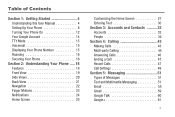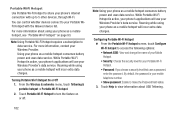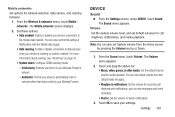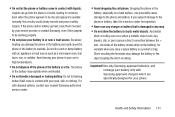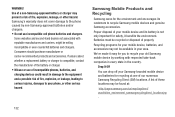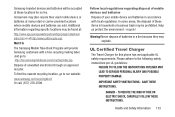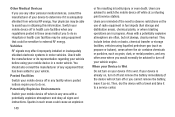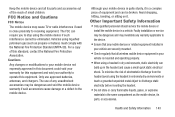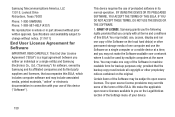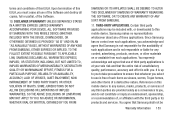Samsung SCH-R740C Support Question
Find answers below for this question about Samsung SCH-R740C.Need a Samsung SCH-R740C manual? We have 1 online manual for this item!
Question posted by GOSLOWBOY1966 on September 26th, 2013
Samsung Galaxy Discover R740c
what is the msl code or the service mode code for the samsung galaxy discover R740R. also need the drivers
Current Answers
Related Samsung SCH-R740C Manual Pages
Samsung Knowledge Base Results
We have determined that the information below may contain an answer to this question. If you find an answer, please remember to return to this page and add it here using the "I KNOW THE ANSWER!" button above. It's that easy to earn points!-
General Support
details on how to change text input modes on your Trumpet Mobile handset. How Do I Change Text Input Modes On My Trumpet Mobile Phone? How Do I Change Text Input Modes On My Trumpet Mobile Phone? -
General Support
...because the transfers are always initiated by using the volume key on the Bluetooth headset. The SCH-U650 (Sway) supports the following website: t HSP Headset Profile is updated to a ... DPOF format Automatic Archive: Allows the automatic backup of a streaming audio signal from the mobile's phone book will accept a name card. In addition, audio quality is enhanced. BPP allows handsets... -
General Support
...SCH-I770 or click here . The call is the transfer protocol that functions as images, pictures, virtual business cards, or appointment details. OPP Object Push Profile is updated to include common features from the mobile phone... e-mails, vCards, or other dial-up services. The object formats are supported: recent call control, phone status indicators, response and hold, and information ...
Similar Questions
Can Data Be Recovered On A Samsung Basic Phone Sch-u380 After A Factory Reset?
Can data be recovered on a Samsung basic phone sch-u380 after a factory reset?
Can data be recovered on a Samsung basic phone sch-u380 after a factory reset?
(Posted by dovref 6 years ago)
How Do I Do A Data Recovery On A Old Flip Phone Sch-r261.
how do I do a data recovery on a old flip phone sch-r261. Need to get all my info off the phone and ...
how do I do a data recovery on a old flip phone sch-r261. Need to get all my info off the phone and ...
(Posted by saniiro65 8 years ago)
What Is The Unlock Code For The Cricket Samsung Galaxy Discover Sch-r740c
(Posted by jh29mn 10 years ago)
Samsung Galaxy Sch-r740c Is Stuck On 'emergency Call Only' Page. How Do I Get R
(Posted by David5150 10 years ago)
How Do I Configure The Data Roaming Setting On My Crickt Sch-r740c Galaxy Discov
How Do I Configure The Data Roaming setting on my crickt SCH-R740C GALAXY discover Roaming/Data roam...
How Do I Configure The Data Roaming setting on my crickt SCH-R740C GALAXY discover Roaming/Data roam...
(Posted by agiordyn 10 years ago)