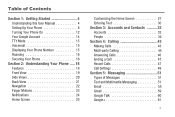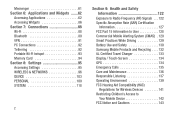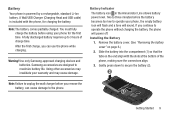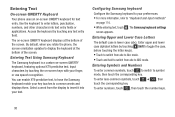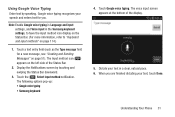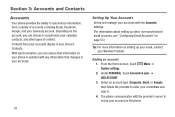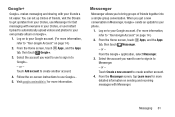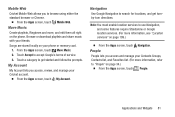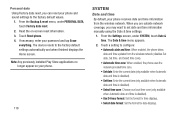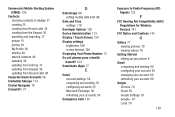Samsung SCH-R740C Support Question
Find answers below for this question about Samsung SCH-R740C.Need a Samsung SCH-R740C manual? We have 1 online manual for this item!
Question posted by mariahr112699 on July 4th, 2015
How To Unfreeze Samsung R740c From Getting Stuck On Cricket Screen After Resettl
Hw to unfreeze Samsung r740c from stuck on cricket screen after reset
Current Answers
Answer #1: Posted by TechSupport101 on July 4th, 2015 10:10 PM
If the device keeps on stalling a at the Cricket Logo (preferably following more than one attempts), then the core system files must be corrupt. Making the a full firmware flash necessary. See the tutorial here.
Related Samsung SCH-R740C Manual Pages
Samsung Knowledge Base Results
We have determined that the information below may contain an answer to this question. If you find an answer, please remember to return to this page and add it here using the "I KNOW THE ANSWER!" button above. It's that easy to earn points!-
General Support
...? Do I Disable Or Change The Camcorder Sounds On My SCH-I760? How Do I Transfer Pictures From My SCH-I760 Phone To My Computer? How Do I Change The Startup Greeting On My SCH-I760? Can I Change Which Items Are Displayed On The Today Screen On My SCH-I760? Is There Anything That Can Be Done To Improve... -
General Support
... below. Is There An External Antenna Or Antenna Booster Available To Get A Better Signal On My Samsung Phone? Games Service Provider Related Speaker Phone Using The Phone Warranty CDMA Related Carriers: Alltel, Cricket, Generic CDMA, Helio, MetroPCS, Qwest, Sprint, TracFone, Trumpet Mobile, US Cellular, Verizon Wireless, Virgin Mobile GSM at&t, Open / Generic GSM... -
General Support
... My Phone With Windows Mobile Do I Use Word Mobile On My Phone With Windows Mobile How Do I Remove The Logo And Text From The Wallpaper On My SCH-i830 (IP-830W)? Is It Possible To View Websites On My SCH-i830 (IP-830W) Although I Fix This? With My SCH-i830 (IP-830W)? Constantly Goes Into Data Mode And Gets Stuck...
Similar Questions
How Do I Get The Camera To Work On My Sch-r740c
when i open the camera feature it says "cannot connect to camera"
when i open the camera feature it says "cannot connect to camera"
(Posted by Anonymous-143176 9 years ago)
How Do I Get Text Messages Off My Samsung Phone Sch-r720
(Posted by dunvicw 10 years ago)
Samsung Galaxy Sch-r740c Is Stuck On 'emergency Call Only' Page. How Do I Get R
(Posted by David5150 10 years ago)
Samsung Sch-r740c Is Stuck On Cricket Logo
It shows an android on his back with the stomach open and a black exlamation mark in the middle of a...
It shows an android on his back with the stomach open and a black exlamation mark in the middle of a...
(Posted by joaquinvicentemontoya1978 10 years ago)