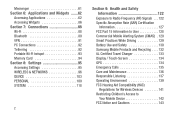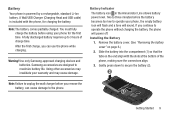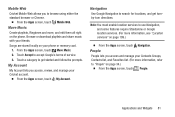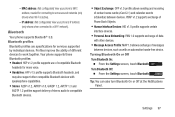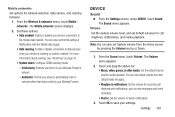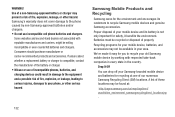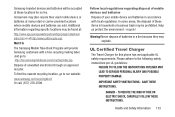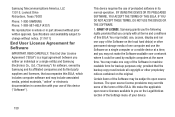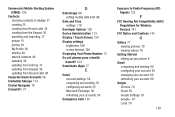Samsung SCH-R740C Support Question
Find answers below for this question about Samsung SCH-R740C.Need a Samsung SCH-R740C manual? We have 1 online manual for this item!
Question posted by joaquinvicentemontoya1978 on November 22nd, 2013
Samsung Sch-r740c Is Stuck On Cricket Logo
It shows an android on his back with the stomach open and a black exlamation mark in the middle of a red triangle
Current Answers
Related Samsung SCH-R740C Manual Pages
Samsung Knowledge Base Results
We have determined that the information below may contain an answer to this question. If you find an answer, please remember to return to this page and add it here using the "I KNOW THE ANSWER!" button above. It's that easy to earn points!-
General Support
...the PC Touch Yes at the "Use mobile phone as mass storage device?" prompt The handset will now display "PC Connection Mode" phone to pair devices (default pass code is 32MB....in the top left corner or manually open Windows Explorer Drag n drop or copy & How Do I Transfer Pictures or Videos Between My US Cellular SCH-R850 (Caliber) Phone And My Computer? How Do I ... -
General Support
...this page to be streamed from the mobile's phone book will be heard through the handset. Incoming calls ring to a printer from the mobile phone such as images, pictures, virtual business ... by using the volume key on the side of the phone. What Bluetooth Profiles Are Supported On My MetroPCS SCH-R810 (Finesse) Phone? FTP File Transfer Protocol enables users to transfer files from ... -
General Support
... your Verizon account info #BAL + Send, to check your balance #MIN + Send, to check your minutes used minutes, your mobile phone and choosing option number one. You can check the amount of text messages & kb usage *611 + Send..., to contact customer service Service Provider Contact Information How Do I Check The Amount Of Used / Available Minutes On My SCH-i760?
Similar Questions
Sim Card Sch-r740c
Where is the sim card located in the samsung SCH-R740C?
Where is the sim card located in the samsung SCH-R740C?
(Posted by kathlynharvey2020 4 years ago)
How Do I Reset My Samsung Muve Music Phone? Model Sch-r740c, Fcc Id A3lschr740c
this is my brothers old phone and he can't remember the password. How do I factory reset. I have goo...
this is my brothers old phone and he can't remember the password. How do I factory reset. I have goo...
(Posted by avengers101mb 8 years ago)
How Do I Get My Samsung. Model:sch-r740c To Come Off The Black Screen.
How do i get my scren to light up from black screen.
How do i get my scren to light up from black screen.
(Posted by johnking1508nw 9 years ago)
My Sch-m828c Wont Send Texts All I Got Is A Red Triangle
(Posted by kokjhe 9 years ago)
My Sch-m828c Wont Send Messages All I Get Is A Red Triangle
(Posted by jlrama 10 years ago)