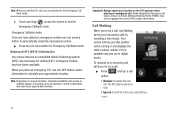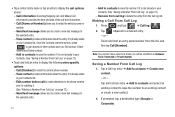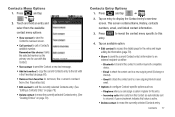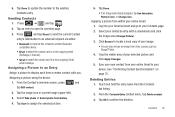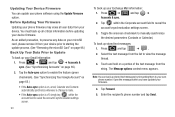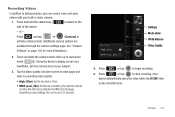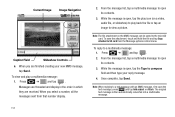Samsung SCH-M828C Support Question
Find answers below for this question about Samsung SCH-M828C.Need a Samsung SCH-M828C manual? We have 2 online manuals for this item!
Question posted by jlrama on February 1st, 2014
My Sch-m828c Wont Send Messages All I Get Is A Red Triangle
The person who posted this question about this Samsung product did not include a detailed explanation. Please use the "Request More Information" button to the right if more details would help you to answer this question.
Current Answers
Related Samsung SCH-M828C Manual Pages
Samsung Knowledge Base Results
We have determined that the information below may contain an answer to this question. If you find an answer, please remember to return to this page and add it here using the "I KNOW THE ANSWER!" button above. It's that easy to earn points!-
General Support
... a Voice SMS capable handset can also send a reply which will receive a text message with every type of cell phone, and even email. Your handset includes SMS Voice Messaging, a feature that allows you to send instant voice messages to any mobile phone or Email address. SMS Voice Messaging can be forwarded to play the message back, where they can receive... -
General Support
... Or Commands Apps / PIM Batteries / Camcorder File Formats Internet Messaging Memory (Camera / Camcorder) (Messaging) (System / User) Network Phone Book SAR Values Wallpaper How Do I Use Key Guard Or Key Lock On My US Cellular SCH-A870? Can I Delete MP3 Files From My US Cellular SCH-A870? How Do I Change The Startup Greeting On My US... -
General Support
... & Please note that media transfer method instructions. The MetroPCS SCH-R810 (Finesse) phone features four different methods to transfer media from the Samsung MetroPCS SCH-R810 (Finesse) phone, to a PC follow the steps below: From the home screen, press Messages Press Send Message Press Picture Message Enter the E-mail address Press Subject, enter the Subject text (up...
Similar Questions
My Sch-m828c Wont Send Texts All I Got Is A Red Triangle
(Posted by kokjhe 9 years ago)
Samsung Sch-m828c Wont Send Or Receive Calls Or Text
(Posted by RBenzdin 10 years ago)
My Mobile Phone Is A Samsung Sch-r910 N Has A Red Triangle On Left Side
can someone tell me why i have a red triangle with the symbol of an exclamation mark in the middle o...
can someone tell me why i have a red triangle with the symbol of an exclamation mark in the middle o...
(Posted by plomelin22 12 years ago)