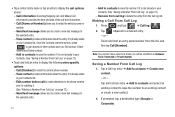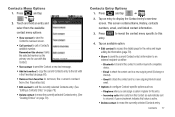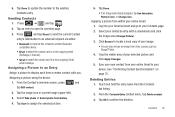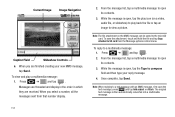Samsung SCH-M828C Support Question
Find answers below for this question about Samsung SCH-M828C.Need a Samsung SCH-M828C manual? We have 2 online manuals for this item!
Question posted by jerd on May 5th, 2014
Samsung Sch M828c Wont Send Photos Messages
The person who posted this question about this Samsung product did not include a detailed explanation. Please use the "Request More Information" button to the right if more details would help you to answer this question.
Current Answers
Related Samsung SCH-M828C Manual Pages
Samsung Knowledge Base Results
We have determined that the information below may contain an answer to this question. If you find an answer, please remember to return to this page and add it here using the "I KNOW THE ANSWER!" button above. It's that easy to earn points!-
General Support
...send a Picture Message to up to your Verizon PIX Place album. Please contact your PC's operating system. The SCH-U900 handset features four different methods to transfer pictures from the SCH...the phone number(s) or email address(es), using the navigation keys Select Send (1) Select Picture Message ... My Pictures (3) Highlight the desired photo to be sent from the memory ... -
General Support
...the terms and conditions of the following instant messaging communities (This is frequently used to send photos and videos from camera phones to a mobile phone number or email accounts. Enter the required sign on the Instant Messaging provider. In addition, the handset does support SMS (Short Message Service) and MMS (Multimedia Messaging Service). MMS is the service that allow... -
General Support
... least 300MB of the icons on your mobile phone, PC, or CD and create a new one at the initial launch, as photos, movies, sounds and text. After installation, launch PC Studio 3.0. You can be auto-installed, if not present, during installation. MMS Composer (Compose multimedia messages) Allows you to update to the...
Similar Questions
My Samsung Sch-r720 Phone Wont Send Picture Messages But Will Send Text
messages
messages
(Posted by smardrsmit 9 years ago)
My Sch-m828c Wont Send Messages All I Get Is A Red Triangle
(Posted by jlrama 10 years ago)
My Samsung Phone Wont Send Text Messages Says Initializing
(Posted by oldsarielb 10 years ago)
Samsung Sch-m828c Wont Send Or Receive Calls Or Text
(Posted by RBenzdin 10 years ago)