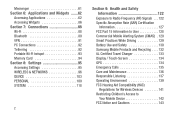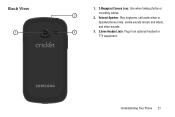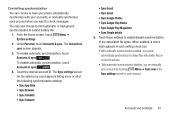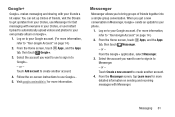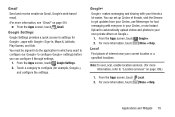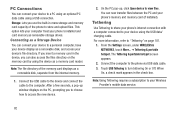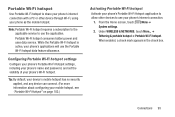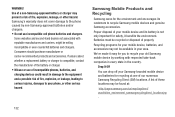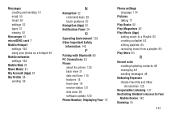Samsung SCH-R740C Support Question
Find answers below for this question about Samsung SCH-R740C.Need a Samsung SCH-R740C manual? We have 1 online manual for this item!
Question posted by sr3501 on April 30th, 2014
How To Upload Photos To Pc
Would like to know if photos taken on an SCH-ZR740C Samsung cell phone can be uploaded to a PC via USB, etc??
Current Answers
Related Samsung SCH-R740C Manual Pages
Samsung Knowledge Base Results
We have determined that the information below may contain an answer to this question. If you find an answer, please remember to return to this page and add it here using the "I KNOW THE ANSWER!" button above. It's that easy to earn points!-
General Support
... using such content as upload images from your mobile phone, PC, or CD and create a new one at the initial launch, as multimedia messages, movies, and sounds. You can also update your Samsung PC Studio to view, edit and Media the personal information in your phone on a mobile phone and PC. Connection Manager Assistance (Phone to PC) Phone Editor (Manage contacts... -
General Support
...your mobile phone as well as upload images from your mobile phone, PC, or CD and create a new one at the initial launch, as MMS Composer, Microsoft® PC Sync (Synchronize) Allows you to PC) Phone ... and promptly install before use with the Phone, such as USB, IrDA, and Bluetooth for the connection with all applications within PC Studio are Microsoft® Networking Wizard (... -
General Support
... indication that you can be purchased from your PC. Connection Manager Assistance (Phone to PC) Phone Editor (Manage contacts and more) Allows you copy and move information between your phone and your PC and to make and edit multimedia messages using the connected Phone as upload images from the Samsung Mobile Phone Accessories site. It also lets you to easily...
Similar Questions
Sim Card Sch-r740c
Where is the sim card located in the samsung SCH-R740C?
Where is the sim card located in the samsung SCH-R740C?
(Posted by kathlynharvey2020 4 years ago)
How Do I Reset My Samsung Muve Music Phone? Model Sch-r740c, Fcc Id A3lschr740c
this is my brothers old phone and he can't remember the password. How do I factory reset. I have goo...
this is my brothers old phone and he can't remember the password. How do I factory reset. I have goo...
(Posted by avengers101mb 8 years ago)
Unlock Samsung Sch-r740c Phone
Trying to unlock my Samsung galaxy discovered cricket phone do i could connect my service to it but ...
Trying to unlock my Samsung galaxy discovered cricket phone do i could connect my service to it but ...
(Posted by dannyboy4201392 9 years ago)
Sch-r720 Cell Phone
i have a sch-r720 cell phone i have tried making phone calls with it which it will ring on the other...
i have a sch-r720 cell phone i have tried making phone calls with it which it will ring on the other...
(Posted by cindycoomer1976 10 years ago)
Problems With A Samsung Sch-r375c Cell Phone
I have had a Samsung SCH-R375C cell phone for about 6 months now and for some reason I can hear peop...
I have had a Samsung SCH-R375C cell phone for about 6 months now and for some reason I can hear peop...
(Posted by sblandasr 11 years ago)