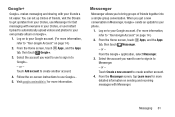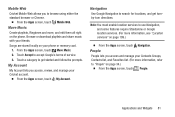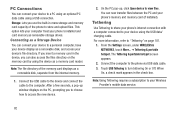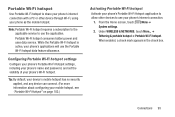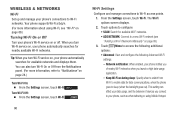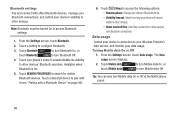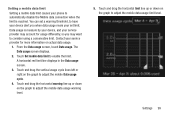Samsung SCH-R740C Support Question
Find answers below for this question about Samsung SCH-R740C.Need a Samsung SCH-R740C manual? We have 1 online manual for this item!
Question posted by signdoggy on May 2nd, 2014
Ring Around Screen Won't Go Away
Annoying ring around screen
Current Answers
Related Samsung SCH-R740C Manual Pages
Samsung Knowledge Base Results
We have determined that the information below may contain an answer to this question. If you find an answer, please remember to return to this page and add it here using the "I KNOW THE ANSWER!" button above. It's that easy to earn points!-
General Support
... Icon Is Not Going Away On My SCH-A310? Or Delete Speed Dial Entries On My SCH-A310? Is the SCH-A310 Able to Download Ringtones? The PRL On My SCH-A310? Or Delete Voice Dial Entries On My SCH-A310? How Do I Turn This Off? I Access My Voice Mail From Alternate Phone? How Do I Disable Or... -
General Support
...should not expect any interference, keep the headset away from my phone will bypass the discovery and authentication process and ...Bluetooth enabled devices such as your Bluetooth enabled devices such as mobile phones and headsets, without wires or cords over a short distance ... on headset. Rejecting An Incoming Call When your phone rings, press and hold BASIC OPERATIONS Headset On/Off... -
General Support
... the EULA (End User License Agreement) Follow the on-screen instructions displayed Please check with your mobile phone. To access RemoMail follow the steps below : From the standby screen, press Menu You can download full featured applications over the air including games, personalized ring tones, pictures, and more. Follow the prompts that allows...
Similar Questions
Can Data Be Recovered On A Samsung Basic Phone Sch-u380 After A Factory Reset?
Can data be recovered on a Samsung basic phone sch-u380 after a factory reset?
Can data be recovered on a Samsung basic phone sch-u380 after a factory reset?
(Posted by dovref 6 years ago)
How Do I Get My Samsung. Model:sch-r740c To Come Off The Black Screen.
How do i get my scren to light up from black screen.
How do i get my scren to light up from black screen.
(Posted by johnking1508nw 9 years ago)
Phone Won't Turn On. Black Screen
I have had my phone for over a year. It has been on the charger but now i can't turn it on. It has a...
I have had my phone for over a year. It has been on the charger but now i can't turn it on. It has a...
(Posted by perkipat000 9 years ago)
Phone Symbol Went Away Cannot Make Phone Calls
Phone symbol went away cannot make phone calls or access anything phone related, like phone numbers ...
Phone symbol went away cannot make phone calls or access anything phone related, like phone numbers ...
(Posted by norton247 10 years ago)
How To Do A Factory Reset On Straight Talk Samsung Phone Sch-m828c
(Posted by BRIGtmost 10 years ago)