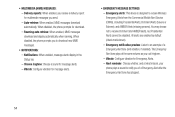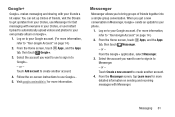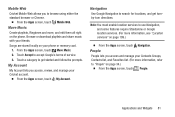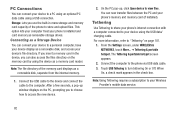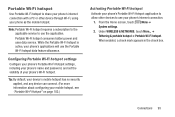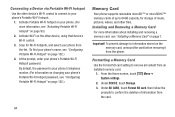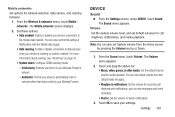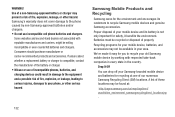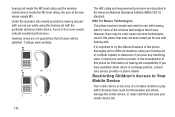Samsung SCH-R740C Support Question
Find answers below for this question about Samsung SCH-R740C.Need a Samsung SCH-R740C manual? We have 1 online manual for this item!
Question posted by sarita99anu on June 25th, 2015
Conferncing Not Working In Postpaid In Cdma In India
i am using sch r740c mobile in india of reliance cdma postpaid but unable to use conferencing. pls help
Current Answers
Answer #1: Posted by TechSupport101 on June 25th, 2015 10:46 PM
This may be a limitation on your wireless service plan. I would suggest you contact Reliance's CS for the best assistance with conference calling.
Related Samsung SCH-R740C Manual Pages
Samsung Knowledge Base Results
We have determined that the information below may contain an answer to this question. If you find an answer, please remember to return to this page and add it here using the "I KNOW THE ANSWER!" button above. It's that easy to earn points!-
General Support
...SCH-I760? Technology? Below is a listing of the FAQs currently registered in our system for Mobile Devices How Do I Adjust The Ringer Volume On My SCH-I760? FAQ Listing By Category Specifications Using The Phone...Create or Delete A Voice Note On My SCH-I760? How Do I Access My Recorded Voice Notes On My SCH-I760? Voice Signal Is Not Working On My SCH-I760, I Get A Message There Is Not... -
General Support
... then press the OK button again Select the Phone Number Type, using the navigation keys, then press the OK button Enter contact information, using the keypad and navigation keys, into the following: Name Location (Speed Dial Number) Home Work Mobile My Circle Fax Alias E-mail Speed Dial (Phone Number Type) Group Ringtone Picture ID Press the... -
General Support
... I730 Have? SCH-I730 Support Email? What Methods Are Available for the SCH-I730 handset. I Use It? Is There A Way To Prevent This? Is Launcher On My Windows Mobile 5 Phone And How Do...Preformatted Text That I Assign A Ringtone To A Contact On My SCH-I730? I Can Insert In A Message Sent From My I730 Phone? Signal Is Not Working On My I730, I Get A Message There Is Not Enough ...
Similar Questions
Can Data Be Recovered On A Samsung Basic Phone Sch-u380 After A Factory Reset?
Can data be recovered on a Samsung basic phone sch-u380 after a factory reset?
Can data be recovered on a Samsung basic phone sch-u380 after a factory reset?
(Posted by dovref 6 years ago)
How Do I Do A Data Recovery On A Old Flip Phone Sch-r261.
how do I do a data recovery on a old flip phone sch-r261. Need to get all my info off the phone and ...
how do I do a data recovery on a old flip phone sch-r261. Need to get all my info off the phone and ...
(Posted by saniiro65 8 years ago)
How Do I Reset My Samsung Muve Music Phone? Model Sch-r740c, Fcc Id A3lschr740c
this is my brothers old phone and he can't remember the password. How do I factory reset. I have goo...
this is my brothers old phone and he can't remember the password. How do I factory reset. I have goo...
(Posted by avengers101mb 8 years ago)
Why Was I Sold A Discontinued Phone From Cricket It Does Not Work Properly. The
i was told this phone would run my I pad thru wifi. I was told cricket corp.that this phone was disc...
i was told this phone would run my I pad thru wifi. I was told cricket corp.that this phone was disc...
(Posted by Marytremonti 9 years ago)
How Do I Get The Camera To Work On My Sch-r740c
when i open the camera feature it says "cannot connect to camera"
when i open the camera feature it says "cannot connect to camera"
(Posted by Anonymous-143176 9 years ago)