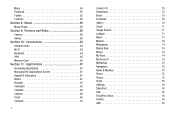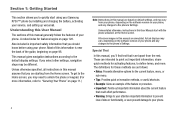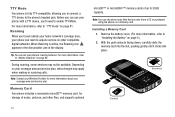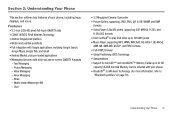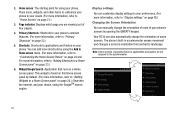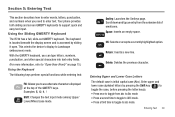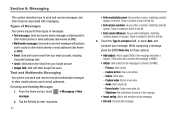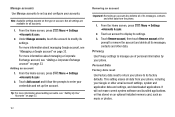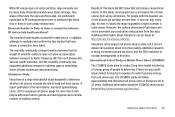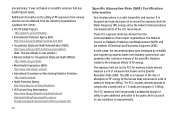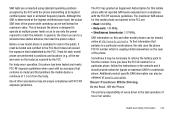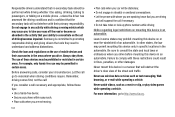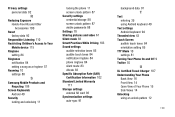Samsung SCH-R730 Support Question
Find answers below for this question about Samsung SCH-R730.Need a Samsung SCH-R730 manual? We have 2 online manuals for this item!
Question posted by chaWillie on May 23rd, 2014
How To Hard Reset A Sch-r730
Current Answers
Answer #1: Posted by online24h on May 23rd, 2014 7:07 AM
Watch the video below
https://www.youtube.com/watch?v=N0OqatgwZow&feature=youtube_gdata_player
Hope this will be helpful "PLEASE ACCEPT"
Related Samsung SCH-R730 Manual Pages
Samsung Knowledge Base Results
We have determined that the information below may contain an answer to this question. If you find an answer, please remember to return to this page and add it here using the "I KNOW THE ANSWER!" button above. It's that easy to earn points!-
General Support
...? How Do I View Adobe Acrobat, PDF Files, On My SCH-I760? How Do I Perform A Hard Reset On My SCH-I760? Voice Dial, Notes or Commands How Do I Mute / Unmute A Call On My SCH-I760? How Do I Use Voice Dial On My SCH-I760? Does My SCH-I760 Support Self Portrait Mode? How Do I Assign To Or Delete... -
General Support
...SCH-I910 (Omnia) Start Today Office Mobile Excel Mobile OneNote Mobile PowerPoint Mobile Word Mobile Calendar Contacts Messaging Opera Browser Phone Programs Games ActiveSync Calculator Call Log Camera Clock Connected Home Digital Frame Easy Settings FM Radio File Explorer Internet Explorer Main Menu Phone...Data Connection Encryption Error Reporting Hard Reset Large Display Managed Programs Memory... -
General Support
... the bottom left corner of the phone number unless you have added a password to the device to factory defaults. Hard Reset ( Formats SafeStore too ) Hard Reset is basically the same function as rebooting your computer, if possible, before resetting the SCH-i830 handset. How Do I Reset My SCH-i830? it was when first purchased. Briefly...