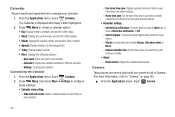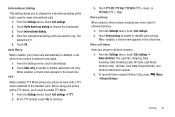Samsung SCH-R720 Support Question
Find answers below for this question about Samsung SCH-R720.Need a Samsung SCH-R720 manual? We have 2 online manuals for this item!
Question posted by cynthia51g on December 10th, 2013
Schr720 Phone Camera Not Working, What To Do
The person who posted this question about this Samsung product did not include a detailed explanation. Please use the "Request More Information" button to the right if more details would help you to answer this question.
Current Answers
Related Samsung SCH-R720 Manual Pages
Samsung Knowledge Base Results
We have determined that the information below may contain an answer to this question. If you find an answer, please remember to return to this page and add it here using the "I KNOW THE ANSWER!" button above. It's that easy to earn points!-
General Support
... / Unmute A Call On My SCH-I760? SCH-i760 FAQ Listing How Do I Install Windows Mobile Device Center For My Windows Mobile Device? How Do I Transfer Pictures From My SCH-I760 Phone To My Computer? Do I Disable Or Change The Camera Shutter Sound On My SCH-I760? How Do I Find A Contact On My SCH-I760? How Do I Record Video... -
General Support
...and navigation keys, into the following: Name Location (Speed Dial Number) Home Work Mobile My Circle Fax Alias E-mail Speed Dial (Phone Number Type) Group Ringtone Picture ID Press the OK button to save the...up to 500 entries, with up to five different phone numbers & one of all contacts How Do I Create Or Delete A Contact On My Alltel SCH-U340 (Snap)? You can also assign the contact ... -
General Support
...Mobile On My Phone With Windows Mobile My Handset With Windows Mobile 5, To Synchronize With The Windows Media Player Option Listed In ActiveSync 4.2? I Do? Alarm On My SCH-I730 Have Snooze Capabilities? On My I730, The Picsel Browser Has Run Out Of Memory, What Do I Find A Contact On The I730? Signal Is Not Working...Does The SCH-I730 Have A Camera? After Configuring My Phone For ...
Similar Questions
How Can I Make The Camera Work On My Sch-r720 Mega 3.2
(Posted by arnegeor 9 years ago)
How To Make Screen Camera Work On Samsung Sch-s720c
(Posted by levimills2002 10 years ago)