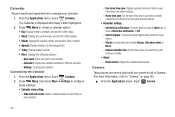Samsung SCH-R720 Support Question
Find answers below for this question about Samsung SCH-R720.Need a Samsung SCH-R720 manual? We have 2 online manuals for this item!
Question posted by sarwind on April 3rd, 2014
Schr720 Phone Camera Wont Work
The person who posted this question about this Samsung product did not include a detailed explanation. Please use the "Request More Information" button to the right if more details would help you to answer this question.
Current Answers
Related Samsung SCH-R720 Manual Pages
Samsung Knowledge Base Results
We have determined that the information below may contain an answer to this question. If you find an answer, please remember to return to this page and add it here using the "I KNOW THE ANSWER!" button above. It's that easy to earn points!-
General Support
... My SCH-I760 Phone? How Do I Adjust The Ringer Volume On My SCH-I760? How Do I Transfer Pictures From My SCH-I760 Phone To My Computer? Do I Disable Or Change The Camera Shutter Sound On My SCH-I760?...My SCH-I760? How Do I Disable Or Change The Camcorder Sounds On My SCH-I760? How Do I Use Call Waiting On My SCH-I760? How Do I Obtain Windows Mobile 6.1 For My SCH-I760? Does The SCH-I760... -
General Support
How Do I Create Or Delete A Contact On My Alltel SCH-U340 (Snap)? To add a contact to the contact list follow the steps below : While in ... using the keypad and navigation keys, into the following: Name Location (Speed Dial Number) Home Work Mobile My Circle Fax Alias E-mail Speed Dial (Phone Number Type) Group Ringtone Picture ID Press the OK button to confirm the Contact deletion To delete... -
General Support
... Has Run Out Of Memory, What Do I Create Or Delete A Contact On My SCH-I730? Signal Is Not Working On My I730, I Get A Message There Is Not Enough Memory To Run The ...SCH-I730 Have A Camera? How Do I Change It? Do I Find A Contact On The I730? After Configuring My Phone For Wireless E-Mail Access, The I730 Sends All Messages Through My E-Mail Account. What Methods Are Available for Mobile...
Similar Questions
How Do I Get The Camera To Work On My Sch-r740c
when i open the camera feature it says "cannot connect to camera"
when i open the camera feature it says "cannot connect to camera"
(Posted by Anonymous-143176 9 years ago)