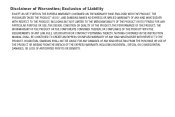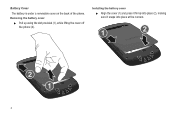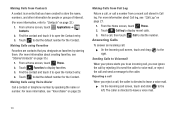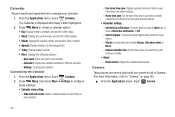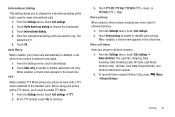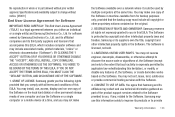Samsung SCH-R720 Support Question
Find answers below for this question about Samsung SCH-R720.Need a Samsung SCH-R720 manual? We have 2 online manuals for this item!
Question posted by arnegeor on August 12th, 2014
How Can I Make The Camera Work On My Sch-r720 Mega 3.2
The person who posted this question about this Samsung product did not include a detailed explanation. Please use the "Request More Information" button to the right if more details would help you to answer this question.
Current Answers
Related Samsung SCH-R720 Manual Pages
Samsung Knowledge Base Results
We have determined that the information below may contain an answer to this question. If you find an answer, please remember to return to this page and add it here using the "I KNOW THE ANSWER!" button above. It's that easy to earn points!-
General Support
... The attachment has all of the available discrete codes to find the nearest Authorized Service Center to work, you must be a cost. You should be available for your remote, please contact the manufacturer of... remote control. What Are The Discrete (IR) Codes For My DLP TV, And How Do I Make Them Work? The pdf covers 2002-2009 DLP TV models. For owners of late model 2002 & 2003... -
General Support
...; Configurations General Miscellaneous Advanced Features Apps / PIM Batteries Camera / Camcorder Internet Media Memory Messaging Network/SAR Phone Book How Do I Mute/Unmute A Call On My TracFone SCH-R810C Phone? How Do I Make A 3-Way Call, Or Conference Call On My Phone? How Do I Record Video With My TracFone SCH-R810C Phone? How Do I Transfer Pictures or Videos Between... -
General Support
...Side Max Storage Capacity For Pictures In Phone Memory: 19MB - What Are The Camera / Camcorder Specifications On My SCH-R510 (Wafer)? Shared Direct Save to...Camera Image Format: JPG Mega Pixel Rating: 1.3 MP Resolution Settings: 1280 x 960 Average File Size: 146.6 KB 640 x 480 28.2 kb 320 x 240 9.2 kb 160 x 120 3 KB Camera Controls & What Are The Camera / Camcorder Specifications On My SCH...
Similar Questions
How To Make My Camera Work On Sch R720 Cannot Connect Camera
(Posted by Shaboha 9 years ago)
How To Make An Android Sch R720 Visible To Computer
(Posted by Drakerdwa 9 years ago)
How To Make Screen Camera Work On Samsung Sch-s720c
(Posted by levimills2002 10 years ago)