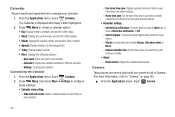Samsung SCH-R720 Support Question
Find answers below for this question about Samsung SCH-R720.Need a Samsung SCH-R720 manual? We have 2 online manuals for this item!
Question posted by mavfersa on July 29th, 2014
What's The Difference Between Metro Pcs Model: Schr720zaam-r And Model:
schr720zram-r
Current Answers
Related Samsung SCH-R720 Manual Pages
Samsung Knowledge Base Results
We have determined that the information below may contain an answer to this question. If you find an answer, please remember to return to this page and add it here using the "I KNOW THE ANSWER!" button above. It's that easy to earn points!-
How To Connect An External Display To Your Netbook (Windows XP) SAMSUNG
... PC model and...PC, follow these steps: Important: Depending on the PC's HDMI when using an HDMI connection. Product : Mobile...PC's and external display's screens when using a VGA connection. LCD+HDMI Clone and external display's screens when using an HDMI connection. CRT - After the screens stop flashing, the external display is important to the next page. Netbooks 19125. Different... -
General Support
.... Service Provider Contact Information The SGH-A837 (Rugby) phone features several different methods to transfer MP3 files both to and from a PC to create the playable download folders (Audio & ...the PC & in microSD memory card and its contents can be formatted by looking at the model number on how to On For instructions on in your phone model. PC, the... -
How To Connect An External Display To Your Netbook Or Notebook (Windows 7) SAMSUNG
... may not be able to your PC model and external display device you may ... Samsung Recovery Solution 4 25953. Product : Mobile Computing > The selectable display modes are...PC. Either connection can connect several times while the displays are : LCD - Connect the VGA or HDMI cable from the PC to your PC, follow these steps: Important: Depending on the PC screen. Different...
Similar Questions
How To Hard Reset My Samsung 4g Metro Pcs Model Sch-r820
(Posted by nosmartb 10 years ago)
Samsung Sch R720 Metro Pcs How To Copy Music To Phone From Pc
(Posted by sirdrew 10 years ago)