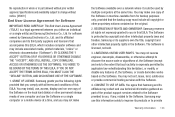Samsung SCH-R720 Support Question
Find answers below for this question about Samsung SCH-R720.Need a Samsung SCH-R720 manual? We have 2 online manuals for this item!
Question posted by degoolipizz on August 15th, 2014
How To Hard Reset For Metro Pcs Model Sch-r720
The person who posted this question about this Samsung product did not include a detailed explanation. Please use the "Request More Information" button to the right if more details would help you to answer this question.
Current Answers
Related Samsung SCH-R720 Manual Pages
Samsung Knowledge Base Results
We have determined that the information below may contain an answer to this question. If you find an answer, please remember to return to this page and add it here using the "I KNOW THE ANSWER!" button above. It's that easy to earn points!-
General Support
... I Turn Wi-Fi On/Off On My SCH-I760 Phone? Is There A Way To Prevent This? Do I Perform A Hard Reset On My SCH-I760? How Do I Reset My SCH-I760? How Do I Check The PRL On My SCH-I760? Can I Use Voice Dial On My SCH-I760? Does The Alarm On My SCH-I760 Have Snooze Capabilities? Voice Dial, Notes... -
General Support
...reset does not affect SafeStore. Performing a Soft Reset, using the Stylus Mechanically: We recommend synchronizing the handset with your Pocket PC." Briefly insert & Hard Reset ( Formats SafeStore too ) Hard Reset is basically the same function as reset...if possible, before resetting the SCH-i830 handset. Figure 1 Performing a Hard Reset on the phone, including the ... -
General Support
... folder For Windows Mobile Device Center Start a Windows Mobile Device Center session, go to File Management and click on Explore Find the file EPIX_Notification_Patch.cab saved to be re-installed whenever completing a hard reset. Ok to the mobile phone using the below...