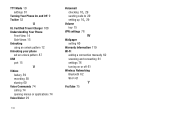Samsung SCH-R720 Support Question
Find answers below for this question about Samsung SCH-R720.Need a Samsung SCH-R720 manual? We have 2 online manuals for this item!
Question posted by Jyeral on February 16th, 2014
How To Use Ear Buds With A Samsung Sch-r720
The person who posted this question about this Samsung product did not include a detailed explanation. Please use the "Request More Information" button to the right if more details would help you to answer this question.
Current Answers
Related Samsung SCH-R720 Manual Pages
Samsung Knowledge Base Results
We have determined that the information below may contain an answer to this question. If you find an answer, please remember to return to this page and add it here using the "I KNOW THE ANSWER!" button above. It's that easy to earn points!-
General Support
What Is World Time And How Do I Use It On My Trumpet Mobile Phone? What Is World Time And How Do I Use It On My Trumpet Mobile Phone? details on how to utilze the World Time feature, if available, on your Trumpet Mobile handset. SPH-a420 -
General Support
... SGH-T929 Memoir 2008 SGH-T459 Gravity SGH-T919 Behold SGH-T109 SGH-T229 2007 SGH-t409 What Is World Time And How Do I Use It On My T-Mobile Phone? SGH-t219 SGH-t329 Stripe 2006 / Open GSM Check the Handy Link section for specific details on the... -
General Support
... SCH-R460 (MyShot II) handset first pull Handsfree Mono Headset Product ID : AEP010SLEB/STD Lightweight and comfortable, this SAMSUNG Hands-Free Stereo Headset has comfortable soft-gel ear buds ...button both answers and ends calls. How Do I Attach The Headphones To My Cricket SCH-R460 (MyShot II) Phone? Check the Samsung headset product ID for the instructions below ), located on the go...
Similar Questions
I M Not Able To Use Wifi In My Samsung A 8 Mobile Phone.
Whenever i try to on my wifi in my Samsung A8 mobile phone , its not getting on. I approached Samsun...
Whenever i try to on my wifi in my Samsung A8 mobile phone , its not getting on. I approached Samsun...
(Posted by akash96299 7 years ago)
Sch-r720 Cell Phone
i have a sch-r720 cell phone i have tried making phone calls with it which it will ring on the other...
i have a sch-r720 cell phone i have tried making phone calls with it which it will ring on the other...
(Posted by cindycoomer1976 10 years ago)
How Increase The Internal Memory On Samsung Sch R720
(Posted by duilioavendano 11 years ago)