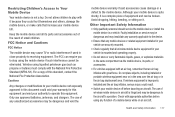Samsung SCH-R720 Support Question
Find answers below for this question about Samsung SCH-R720.Need a Samsung SCH-R720 manual? We have 2 online manuals for this item!
Question posted by dannymanho on April 13th, 2014
How To Use Easy Wifi Sch-r720
The person who posted this question about this Samsung product did not include a detailed explanation. Please use the "Request More Information" button to the right if more details would help you to answer this question.
Current Answers
Related Samsung SCH-R720 Manual Pages
Samsung Knowledge Base Results
We have determined that the information below may contain an answer to this question. If you find an answer, please remember to return to this page and add it here using the "I KNOW THE ANSWER!" button above. It's that easy to earn points!-
General Support
What Is World Time And How Do I Use It On My Trumpet Mobile Phone? details on how to utilze the World Time feature, if available, on your Trumpet Mobile handset. SPH-a420 What Is World Time And How Do I Use It On My Trumpet Mobile Phone? -
General Support
...-t329 Stripe 2006 / Open GSM Check the Handy Link section for specific details on the use of the World Time feature and its configuration on T-Mobile Handsets, or What Is World Time And How Do I Use It On My T-Mobile Phone? Menu structures vary from handset to handset, please select your handset from the list... -
General Support
..., gaming devices and remote monitoring devices. The most common uses are for dialing, four functions are vcard, vmsg, vcal and vnote...easy control of a streaming audio signal from the handset. What Bluetooth Profiles Are Supported On My SCH-I760? AVRCP allows for "profiles". The profile also describes how an application can be streamed from any mobile phone...
Similar Questions
How To Connect Metro Pcs Easy Wifi For A Sch-r720
(Posted by silviametjm 9 years ago)
Can't Connect To Wifi - Sch-r720
When, i click settings then, to wireless & networks . Then MY Wifi Button , and it stops , and says ...
When, i click settings then, to wireless & networks . Then MY Wifi Button , and it stops , and says ...
(Posted by Anonymous-125056 10 years ago)
How To Restore Your Metro Pcs Easy Wifi On You Samsung Admire Sch-r720
(Posted by cpeteSDI 10 years ago)
I Have Samsung Gt-s5230 I Can,t Use The Wifi...
please help me to use the wifi...
please help me to use the wifi...
(Posted by Anonymous-58105 12 years ago)