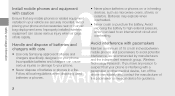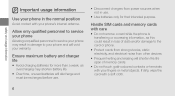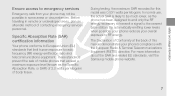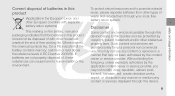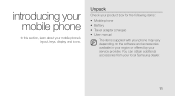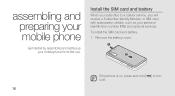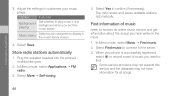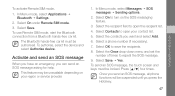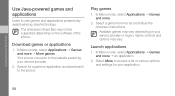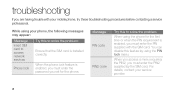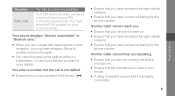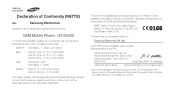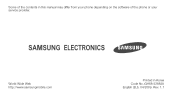Samsung S5230 Support and Manuals
Get Help and Manuals for this Samsung item
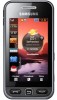
View All Support Options Below
Free Samsung S5230 manuals!
Problems with Samsung S5230?
Ask a Question
Free Samsung S5230 manuals!
Problems with Samsung S5230?
Ask a Question
Most Recent Samsung S5230 Questions
My Answer Machine Comes On Immediately. How Can This Be Changed.
(Posted by brucehoyle 9 years ago)
Disappearing Photos From My Gallery Automatically
My photos which I had taken and saved. They were there, disappeared next day without being deleted.?
My photos which I had taken and saved. They were there, disappeared next day without being deleted.?
(Posted by gayy64 9 years ago)
Does Hello Kitty Samsung S5230 Have Wifi
(Posted by chalobenaca 9 years ago)
I Cant Press Send On Tocco Lite S5230 Touch Screen Not Working
(Posted by zeldTe 9 years ago)
Need To Unlock 3+ Yr Old Galaxy Sgh-t589r Phone, Hopefully, Cheaply
Old cell phone, contract is over, just month to month. Need to unlock as travelling outside Canada a...
Old cell phone, contract is over, just month to month. Need to unlock as travelling outside Canada a...
(Posted by lovelife 10 years ago)
Samsung S5230 Videos
Popular Samsung S5230 Manual Pages
Samsung S5230 Reviews
We have not received any reviews for Samsung yet.