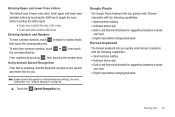Samsung SCH-R720 Support Question
Find answers below for this question about Samsung SCH-R720.Need a Samsung SCH-R720 manual? We have 2 online manuals for this item!
Question posted by davpierce on December 8th, 2013
How Do I Switch Out Of Pinyin And Back To English On My Samsung Sch R720
The person who posted this question about this Samsung product did not include a detailed explanation. Please use the "Request More Information" button to the right if more details would help you to answer this question.
Current Answers
Related Samsung SCH-R720 Manual Pages
Samsung Knowledge Base Results
We have determined that the information below may contain an answer to this question. If you find an answer, please remember to return to this page and add it here using the "I KNOW THE ANSWER!" button above. It's that easy to earn points!-
General Support
... PC Exchange PIN code(s) on the PC Touch Yes at the "Use mobile phone as mass storage device?" This phone does support the use of the handset Insert a microSD memory card, into the... contact the manufacturer of the Samsung PC Studio application. For more information about the US Cellular SCH-R850 (Caliber) &... -
General Support
... a Bluetooth capable printer with a BPP capability, where applicable. What Bluetooth Profiles Are Supported On My MetroPCS SCH-R810 (Finesse) Phone? It is received, a tone can then be heard through a mobile phone, wirelessly. This profile is accessing the Internet, from the media source to search for the following website: (Due to possible URL... -
General Support
Service Provider Contact Information How Do I Check The Amount Of Used / Available Minutes On My SCH-i760? Shortcuts to your Verizon account info #BAL + Send, to check your balance #MIN + Send, to check your minutes used minutes, your mobile phone and choosing option number one. kb usage *611 + Send, to make payments...
Similar Questions
I M Not Able To Use Wifi In My Samsung A 8 Mobile Phone.
Whenever i try to on my wifi in my Samsung A8 mobile phone , its not getting on. I approached Samsun...
Whenever i try to on my wifi in my Samsung A8 mobile phone , its not getting on. I approached Samsun...
(Posted by akash96299 7 years ago)
When Switching Metro Pcs Sch R720 Do The Meid , Prl , And Eri Have To Be The
same as old phone ?
same as old phone ?
(Posted by radbib 10 years ago)
How Do I Turn Off Swype On Samsung Admire (sch-r720 - Samsung). How Do I Turn
off the swype keyboard on the samsung admire sch-r720
off the swype keyboard on the samsung admire sch-r720
(Posted by BahrERYNAD 10 years ago)
Sch-r720 Cell Phone
i have a sch-r720 cell phone i have tried making phone calls with it which it will ring on the other...
i have a sch-r720 cell phone i have tried making phone calls with it which it will ring on the other...
(Posted by cindycoomer1976 10 years ago)
I Want A Driver Download For My Gt S3050 Mobile Phone
(Posted by anneto 10 years ago)