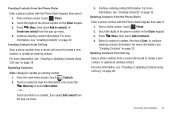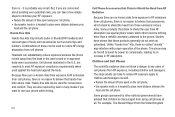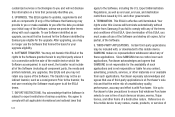Samsung SCH-R720 Support Question
Find answers below for this question about Samsung SCH-R720.Need a Samsung SCH-R720 manual? We have 2 online manuals for this item!
Question posted by vecasai on October 4th, 2014
Step By Step Instructions On How To Update My Samsung R720
The person who posted this question about this Samsung product did not include a detailed explanation. Please use the "Request More Information" button to the right if more details would help you to answer this question.
Current Answers
Related Samsung SCH-R720 Manual Pages
Samsung Knowledge Base Results
We have determined that the information below may contain an answer to this question. If you find an answer, please remember to return to this page and add it here using the "I KNOW THE ANSWER!" button above. It's that easy to earn points!-
General Support
... Mobile 6.1 Update For My SGH-i617 And What Are The Required Steps To Update It On Windows Vista? This will automatically reboot when the update process has been completed. The phone will...-screen instructions to place the handset into current production process. How Do I Obtain The Windows Mobile 6.1 Update For My SGH-i617 (BlackJack II) And What Are The Required Steps To Update It On... -
General Support
... perform a command line reset. Follow the instructions but Skip entering a password and setting up ). How Do I Obtain The Software Update For My SGH-i907 (EPIX) And What Are The Required Steps To Update It On Windows Vista? The Samsung Modem Drivers Onto The Computer. LPT) verify that SAMSUNG Mobile Modem Diagnostic Serial Port (WDM) Universal... -
General Support
... Begin Software Update Process Please follow the onscreen instructions needed to start the upgrade procedure. This update includes an upgrade to Windows Mobile 6.1. Several ...update for USB connection in red. Select I Obtain The Windows Mobile 6.1 Update For My SCH-I760 And What Are The Required Steps To Update It On Windows Vista 32bit? USB connections should be unchecked in Windows Mobile...
Similar Questions
How To Do A Factory Reset On Straight Talk Samsung Phone Sch-m828c
(Posted by BRIGtmost 10 years ago)
My Cell Phone Sch-r720 Says Cannot Connect To Camera
(Posted by yvverena 10 years ago)
I Want A Driver Download For My Gt S3050 Mobile Phone
(Posted by anneto 10 years ago)