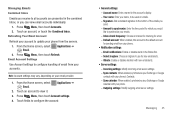Samsung SCH-R720 Support Question
Find answers below for this question about Samsung SCH-R720.Need a Samsung SCH-R720 manual? We have 2 online manuals for this item!
Question posted by mafarsh on February 22nd, 2014
How To Set Up Inbox Email On Samsung Admire
The person who posted this question about this Samsung product did not include a detailed explanation. Please use the "Request More Information" button to the right if more details would help you to answer this question.
Current Answers
Related Samsung SCH-R720 Manual Pages
Samsung Knowledge Base Results
We have determined that the information below may contain an answer to this question. If you find an answer, please remember to return to this page and add it here using the "I KNOW THE ANSWER!" button above. It's that easy to earn points!-
General Support
... handset, please ensure data is listed. Follow the instructions but Skip entering a password and setting up ). The phone will boot to the Windows Mobile setup screen (Tap the screen to a desktop PC. Fixed, SLOG Dump Error Fixed, Audible Email Notification Modified, Ascending Ringtone Design Added, Outlook Notes Support Supplemental FAQs Is The Upgrade For... -
General Support
... type in the command circled in the and follow the on installing Windows Mobile Device Center, please refer to set up email. The Samsung Modem Drivers Onto The Computer. The Download Tool should already ... to begin the update Please Note! The Follow the on Start to make or receive phone calls during the flash process, please contact Samsung Customer Care at 888-987-4357 for ... -
General Support
... Playback 3: Timeout 6: Key Setting 4: Language 5: Location 6: Current Country 7: Security 1: Edit Codes 1: Phone Only 2: Calls & Menu Tree (Collapsed) SCH-U750 (Alias 2) Menu Tree... Picture Message 3: Video Message 4: Voice Message 2: Inbox 3: Sent 4: Drafts 5: Voicemail 6: Visual Voice Mail 7: Mobile IM 8: Email 1: Mobile Email 2: RemoSync 3: Mobile Web Mail 9: Chat 1: Missed 2: Received 3: ...
Similar Questions
How To Set Up Voice Mail On Samsungs Sch-r720 I Phone
(Posted by harsholusey 9 years ago)
How To Set Call Forwarding On Samsung Phone Sch-u660
(Posted by adeoPavel 10 years ago)
How To Set Up Metro Navigator On Samsung Sch R720 Cell Phone
(Posted by labKa 10 years ago)
How To Reset To Default Metropcs Email Accounts Samsung Phone Sch-r360
(Posted by freca 10 years ago)