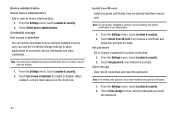Samsung SCH-R720 Support Question
Find answers below for this question about Samsung SCH-R720.Need a Samsung SCH-R720 manual? We have 2 online manuals for this item!
Question posted by aminnbjspin on September 17th, 2013
Where Do I Put In The Sd Card On A Samsung Sch-r720
The person who posted this question about this Samsung product did not include a detailed explanation. Please use the "Request More Information" button to the right if more details would help you to answer this question.
Current Answers
Related Samsung SCH-R720 Manual Pages
Samsung Knowledge Base Results
We have determined that the information below may contain an answer to this question. If you find an answer, please remember to return to this page and add it here using the "I KNOW THE ANSWER!" button above. It's that easy to earn points!-
General Support
... I Transfer Data to the SD Card from PC on the I730? SCH-I730 Support The Use Of MP3s? the Menus on the I730? Do I Find The Device Information Including The MAC Address Do I Send E-Mail Using Outlook From The I730? I Turn Wi-Fi On/Off On My SCH-I730 Phone? Browsing Can The WAP Browser... -
General Support
... handset. How Do I Transfer MP3's To My SCH-U740? The memory card must have Windows Media™ This could result in...this option, you to transfer music files from a PC, to the phone memory MP3 files MUST be formatted, by the handset, in depth,...Landscape standby mode, plug the USB cable into an SD card reader (Card readers may prevent some purchased or subscription content. Windows... -
General Support
...card & phone storage External SD card: 1: Total space 2: Available space 3: Unmount SD card 4: Format Internal phone storage: 1: Available space 2: Factory data reset Date & Menu Tree (Collapsed) SPH-M900 (Moment) Menu Tree Click here to display the following options: 1: Show dialpad 2: Add call 3: End call volume for devices 5: 5: Mobile networks 1: Data roaming 2: Call Guard 3: Data...
Similar Questions
Galexy Sch-s738c Phone Set Default Save 2 Sd Card Downloads Files
have samsung galexey sch-s738c have been unable to get or set default setting or any files to SD car...
have samsung galexey sch-s738c have been unable to get or set default setting or any files to SD car...
(Posted by pcmucha77 9 years ago)
What Type Of Micro Sd Card Does Samsung Profile Sch-r720 Phone Use
(Posted by eridonj 10 years ago)
Sd Card Change
want to put in a larger capacity sd card; but don't want to loose whats on current card
want to put in a larger capacity sd card; but don't want to loose whats on current card
(Posted by panlady 10 years ago)