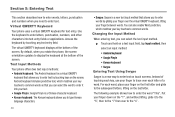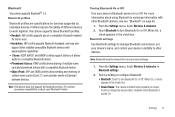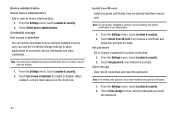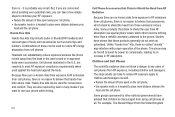Samsung SCH-R720 Support Question
Find answers below for this question about Samsung SCH-R720.Need a Samsung SCH-R720 manual? We have 2 online manuals for this item!
Question posted by eridonj on March 22nd, 2014
What Type Of Micro Sd Card Does Samsung Profile Sch-r720 Phone Use
The person who posted this question about this Samsung product did not include a detailed explanation. Please use the "Request More Information" button to the right if more details would help you to answer this question.
Current Answers
Related Samsung SCH-R720 Manual Pages
Samsung Knowledge Base Results
We have determined that the information below may contain an answer to this question. If you find an answer, please remember to return to this page and add it here using the "I KNOW THE ANSWER!" button above. It's that easy to earn points!-
General Support
...card Caution: Do not remove a memory card from the handset/PC or turn off the handset while data is performed format a Memory Card, using the Sync Music feature plug the USB cable into an SD card reader (Card..., aac or aac+ file types Remove the memory card from your card reader.) Open the My Computer folder and double click the icon for the handset to the phone memory Note: MP3 files MUST... -
General Support
... SD Card Capacity That Is Supported For Use On The I730? Via Infrared With My I730? I Format The Storage Card On My Verizon Wireless SCH-I730 Phone? SCH-I730 Support The Use Of MP3s? I Use Word Mobile On My Phone With Windows Mobile My Handset With Windows Mobile 5, To Synchronize With The Windows Media Player Option Listed In ActiveSync 4.2? Do I Use PowerPoint Mobile On My Phone... -
General Support
...into an SD card reader (Card readers may also be available for Options Select Move Song or Album Highlight Yes, using the navigation ...file types Remove the memory card from a PC Insert the microSD memory card into the memory card adapter, if necessary memory card or card adapter...side of data and/or damage to the PC or to the phone memory MP3 files MUST be located in depth, further down the ...
Similar Questions
How To Move Pictures To Sd Card Samsung Vitality Sch R 720
(Posted by BendaKe 10 years ago)
How To Format Micro Sd Card For Samsung Sgh-a927 Phone
(Posted by kaangeli 10 years ago)
How Do You Store Directly Onto Sd Card For Samsung Sch-r720
(Posted by sabmon 10 years ago)