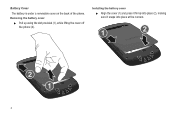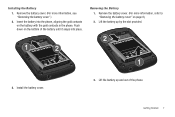Samsung SCH-R720 Support Question
Find answers below for this question about Samsung SCH-R720.Need a Samsung SCH-R720 manual? We have 2 online manuals for this item!
Question posted by franhu on January 23rd, 2014
How To Remove It ? M Studio In Metro Pcs
The person who posted this question about this Samsung product did not include a detailed explanation. Please use the "Request More Information" button to the right if more details would help you to answer this question.
Current Answers
Related Samsung SCH-R720 Manual Pages
Samsung Knowledge Base Results
We have determined that the information below may contain an answer to this question. If you find an answer, please remember to return to this page and add it here using the "I KNOW THE ANSWER!" button above. It's that easy to earn points!-
General Support
...It For An External Antenna? There a Way to reveal the associated questions for Mobile Devices Accessories Bluetooth Connectivity Contacts Health & Is 1X Technology? Can I ... the Antenna Replaced on My Samsung Phone? General Bluetooth Information Top New PC Studio Found PC Link For Download On The Internet To Communicate Between My Phone And Desktop Computer But Am Having ... -
General Support
... from the handset to a PC, manage files using one of the following USB settings: Samsung PC Studio, sets PC Studio to detect the phone's MicroSD card as the default...PC must first be loaded with a compatible USB data cable, using Windows Explorer, and check the available memory information. This application installs the necessary USB drivers onto your computer to launch as a removable... -
General Support
... I Delete Temporary Internet Files, Cookies & How Do I Reply To An Email On My Metro PCS SCH-I220 (Code) Phone? How Do I Delete All Of My Personal Information From My MetroPCS SCH-I220 (Code) Phone? How Do I Open The Media Player On My MetroPCS SCH-I220 (Code)? How Do I Access My Recorded Voice Notes On My MetroPCS...
Similar Questions
Metro Pcs Samsung Phones How To Fix Unable To Charge Non Supported Battery. See
user manual phone metro pcs
user manual phone metro pcs
(Posted by rizrmlain 9 years ago)
Metro Psc Mobile Phone Unlock Code Needed
I need the unlock code for Metro PCS. I have their Samsung Galaxy Exhibit
I need the unlock code for Metro PCS. I have their Samsung Galaxy Exhibit
(Posted by danievugal 10 years ago)
How To Unlock Metro Pcs Samsung Phone Model Sch=r360
(Posted by sadigibso 10 years ago)
Metro Pcs Samsung Model Sch-r720 Camera Cannot Connect To Network
(Posted by mingudan45d 10 years ago)