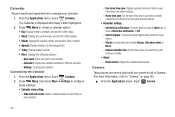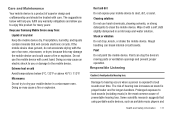Samsung SCH-R720 Support Question
Find answers below for this question about Samsung SCH-R720.Need a Samsung SCH-R720 manual? We have 2 online manuals for this item!
Question posted by m3xPaul on February 6th, 2014
How Do I Play Videos On Samsung Sch R720
The person who posted this question about this Samsung product did not include a detailed explanation. Please use the "Request More Information" button to the right if more details would help you to answer this question.
Current Answers
Related Samsung SCH-R720 Manual Pages
Samsung Knowledge Base Results
We have determined that the information below may contain an answer to this question. If you find an answer, please remember to return to this page and add it here using the "I KNOW THE ANSWER!" button above. It's that easy to earn points!-
General Support
... appear as AV function). Pairing the HKT 450 with your mobile phone supports Bluetooth Advanced Audio Distribution Protocol (A2DP) and Audio Video Control Protocol (AVRCP) functions (on the Travel Charger. When..."Mode Button" to re-access the A2DP service, and the music playing function will be restarted from the mobile phone. Next, insert the USB connector on the opposite end of the HKT... -
General Support
... 3: My Videos 4: My Ringtones 5: My Music 6: My Sounds 3: Card Memory * 1: Card Memory Usage 0: Phone Info 1: My Number 2: SW/HW Version 3: Icon Glossary A microSD™ card slot located under the battery cover, between the camera lens and the battery. card must be insert in the microSD™ For more information on the SCH-U900... -
General Support
.... Do I Use It? What Methods Are Available for Mobile Devices Specifications Connections / Communication Bluetooth Infrared / IR Wi-Fi ActiveSync Synchronization / Images / Video MP3 Files Using The Phone - Is Launcher On My Windows Mobile 5 Phone And How Do I Enable Wireless Security Settings For A Wi-Fi Connection On My SCH-I730 Phone? I Schedule An Appointment On The I730? Will...
Similar Questions
If A Video On The Sch R720 Says It Can't Be Played Can It Be Fixed
(Posted by davesmaj 9 years ago)
How To Metro Phone Sch-r720 To Play A Music As A Notification Ringtone
(Posted by maAndy 10 years ago)
Can I Play Videos An Music On My Hisence Tv Threw My Samsung Sch-s720c
(Posted by searsleewade 10 years ago)
Sch-r720 Cell Phone
i have a sch-r720 cell phone i have tried making phone calls with it which it will ring on the other...
i have a sch-r720 cell phone i have tried making phone calls with it which it will ring on the other...
(Posted by cindycoomer1976 10 years ago)
Where Do I Get The Driver For Pc For My Mobile Phone Samsung
Sgha667 Hspa
DRIVER FOR MY PC USB FOR MY MOBILE PHONE SGHA667 HSPA SAMSUNG
DRIVER FOR MY PC USB FOR MY MOBILE PHONE SGHA667 HSPA SAMSUNG
(Posted by dionlazani 11 years ago)