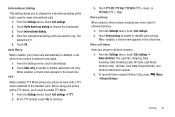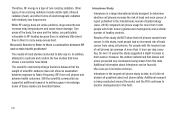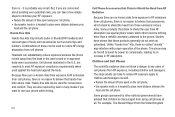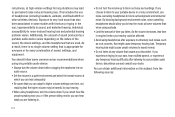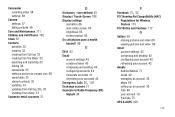Samsung SCH-R720 Support Question
Find answers below for this question about Samsung SCH-R720.Need a Samsung SCH-R720 manual? We have 2 online manuals for this item!
Question posted by gelanze on August 18th, 2014
Why Will My Cell Phone Only Work In Speaker Mode
The person who posted this question about this Samsung product did not include a detailed explanation. Please use the "Request More Information" button to the right if more details would help you to answer this question.
Current Answers
Related Samsung SCH-R720 Manual Pages
Samsung Knowledge Base Results
We have determined that the information below may contain an answer to this question. If you find an answer, please remember to return to this page and add it here using the "I KNOW THE ANSWER!" button above. It's that easy to earn points!-
SCH-u960 - How To Configure USB Settings SAMSUNG
... Ask On Plug from a PC to the microSD memory card inserted in the phone Modem Mode: Allows the use of the Verizon Wireless Mobile Office kit to the USB port of a computer 15576. Verizon Wireless Cell Phones > SCH-u960 - Configure USB for Media Sync To configure the handset's USB setting for... -
General Support
...mode, press the left soft key for Menu Select Contacts (2) Select Add New Contact (2) Enter contact information, using the keypad and navigation keys, into the following choices: Name Mobile Home Work...(9) Select Phone Settings (5) Select Security (3) Enter the Lock Code, using the keypad (Last 4 digits of cell phone number) ...SCH-R451C Phone? How Do I Create Or Delete A Contact On My TracFone... -
General Support
... entries, with up to five different phone numbers per contact entry, along with the ability to set a distinctive ringtone and assign a picture for Yes to each of cell phone number) Select Erase All Entries key for a contact. How Do I Create Or Delete A Contact On My Cricket SCH-R450 (Messager) Phone? How Do I Create Or Delete...
Similar Questions
Does My Samsung Cell Phone Sch-s720c Have Hotspot For Internet?
(Posted by Farclau 10 years ago)
My Cell Phone Sch-r720 Says Cannot Connect To Camera
(Posted by yvverena 10 years ago)
How To Reset My Samsung Cell Phone Sch-u640 On A Computer
(Posted by cihou 10 years ago)
Sch-r720 Cell Phone
i have a sch-r720 cell phone i have tried making phone calls with it which it will ring on the other...
i have a sch-r720 cell phone i have tried making phone calls with it which it will ring on the other...
(Posted by cindycoomer1976 10 years ago)