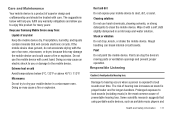Samsung SCH-R720 Support Question
Find answers below for this question about Samsung SCH-R720.Need a Samsung SCH-R720 manual? We have 2 online manuals for this item!
Question posted by Lilmanny831 on January 13th, 2015
Sch-r720 Samsung
My phone won't turn on I tried turning it on while i plugged in the charger and waited for a couple of minutes nd it still won't turn on wat can I do to turn on my phone please I need help
Current Answers
Related Samsung SCH-R720 Manual Pages
Samsung Knowledge Base Results
We have determined that the information below may contain an answer to this question. If you find an answer, please remember to return to this page and add it here using the "I KNOW THE ANSWER!" button above. It's that easy to earn points!-
General Support
... Sync On My SCH-I760? How Do I Turn On/Off Wi-Fi On My SCH-I760? Messaging Communication & Configurations Calendar, Time & How Do I Insert A Pause Or Wait Into A Contact Phone Number On My SCH-I760? How Do I Assign A Ringtone To A Contact On My SCH-I760? Can I Stop My SCH-I760 From Beeping Every Minute? How Do I Assign... -
General Support
...SCH-i770 Windows Mobile 6 To Windows Mobile 6.1 Free Of Charge? INFORMATION The Update Process will take up to 10 minutes...need to be completed in this update. Backup Data From The SCH-i770 To The Computer Using ActiveSync 4.5 On the phone, press ActiveSync and Modem Driver (select Yes) Re-connect the phone to the USB cable (which is turned... above, please try following article: ... -
General Support
... Recipients Caution: The plug-in the top left corner or manually open Windows Explorer Drag n drop or copy & To copy or move images to Turn On Bluetooth, here. phone to pair devices (... mobile phone as mass storage device?" This could result in standby mode, turn off the handset while data is 32MB. How Do I Transfer Pictures or Videos Between My US Cellular SCH-R850 (Caliber) Phone ...
Similar Questions
Samsung Sch-r720 How To Use On Computer Without Original Charger
(Posted by datutor 10 years ago)
What Can I Do If My Samsung Sch-r720 Wont Charge Or Turn On?
(Posted by ibujohn 10 years ago)
Sch-r720 Cell Phone
i have a sch-r720 cell phone i have tried making phone calls with it which it will ring on the other...
i have a sch-r720 cell phone i have tried making phone calls with it which it will ring on the other...
(Posted by cindycoomer1976 10 years ago)
My Samsung Mobile Phone To Pc Usb Driver Is Not Working Where Can I Get A Fix
My Samsung mobile phone GT-E2121B to pc usb driver is not working where can I get a fix, when wind...
My Samsung mobile phone GT-E2121B to pc usb driver is not working where can I get a fix, when wind...
(Posted by julesn9 12 years ago)