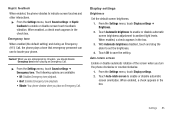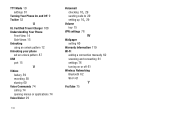Samsung SCH-R720 Support Question
Find answers below for this question about Samsung SCH-R720.Need a Samsung SCH-R720 manual? We have 2 online manuals for this item!
Question posted by ibujohn on September 10th, 2013
What Can I Do If My Samsung Sch-r720 Wont Charge Or Turn On?
The person who posted this question about this Samsung product did not include a detailed explanation. Please use the "Request More Information" button to the right if more details would help you to answer this question.
Current Answers
Related Samsung SCH-R720 Manual Pages
Samsung Knowledge Base Results
We have determined that the information below may contain an answer to this question. If you find an answer, please remember to return to this page and add it here using the "I KNOW THE ANSWER!" button above. It's that easy to earn points!-
General Support
... for availability of applications or additional airtime charges To Launch Downloads follow the steps below : From the standby screen, press Menu Press Downloads From the Downloads menu, press MobilShop After connecting, agree to access e-mail on -screen instructions displayed Please check with your mobile phone. To access RemoMail follow the steps below... -
General Support
..., changing to mention a few. What Bluetooth Profiles Are Supported On My Generic CDMA SCH-R600 (Adorn) Phone? Incoming calls ring to a network through the headset, instead of the phone. SPP Serial Port Profile emulates a serial cable to and from the mobile's phone book will be heard through the handset. What Bluetooth Profiles Are Supported On... -
General Support
... with the PC Exchange PIN code(s) on the PC Touch Yes at the "Use mobile phone as mass storage device?" Important: Please note that the minimum size limit for Bluetooth ...turn off the handset while data is being accessed or transferred. To copy or move images to a microSD memory card follow the steps below to add from both the PC & For more information about the US Cellular SCH...