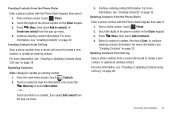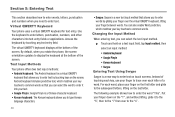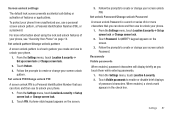Samsung SCH-R720 Support Question
Find answers below for this question about Samsung SCH-R720.Need a Samsung SCH-R720 manual? We have 2 online manuals for this item!
Question posted by kandrewka53 on December 26th, 2016
How To Change Number
Current Answers
Answer #1: Posted by BusterDoogen on December 26th, 2016 9:50 AM
I hope this is helpful to you!
Please respond to my effort to provide you with the best possible solution by using the "Acceptable Solution" and/or the "Helpful" buttons when the answer has proven to be helpful. Please feel free to submit further info for your question, if a solution was not provided. I appreciate the opportunity to serve you!
Related Samsung SCH-R720 Manual Pages
Samsung Knowledge Base Results
We have determined that the information below may contain an answer to this question. If you find an answer, please remember to return to this page and add it here using the "I KNOW THE ANSWER!" button above. It's that easy to earn points!-
General Support
... Do I Remove Programs On My SCH-I910 (Omnia) Phone? How Do I Check Available Memory On My SCH-I910 (Omnia) Phone? How Do I Disable Or Change The Mouse On My SCH-I910 (Omnia) Phone? What Do The Different LED Color Changes Signify On My SCH-I910 (Omnia) Phone? Can I Dial A Word Instead Of A Number With My SCH-I910 (Omnia) Phone? Can I Set The Screen... -
General Support
... Or Image To A Caller Group On My TracFone SCH-R810C Phone? How Do I Stop My TracFone SCH-R810C Phone From Beeping Every Minute? How Do I Disable Or Change The Keypad Tones On My TracFone SCH-R810C Phone? How Do I Find The Phone Number On My TracFone SCH-R810C Phone? Does My TracFone SCH-R810C Phone Support Signatures On Outgoing Messages? Where Do I Modify... -
General Support
... by using the volume key on this page to and from any mobile phone or PDA. SPP Serial Port Profile emulates a serial cable to Bluetooth stereo headsets. The MetroPCS SCH-R810 (Finesse) supports the following website: (Due to possible URL changes please use the search on the side of a streaming audio signal...
Similar Questions
Can data be recovered on a Samsung basic phone sch-u380 after a factory reset?
how do I do a data recovery on a old flip phone sch-r261. Need to get all my info off the phone and ...