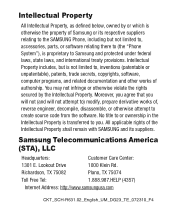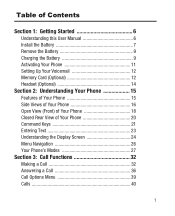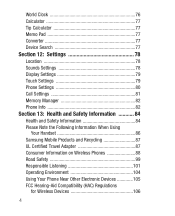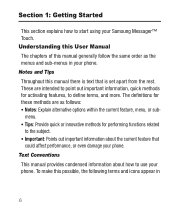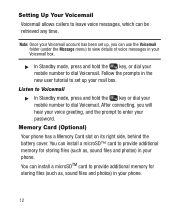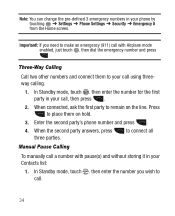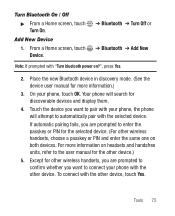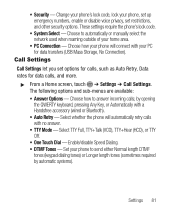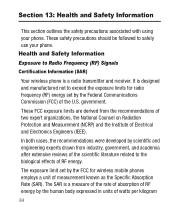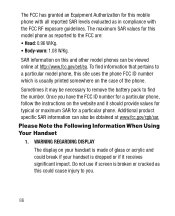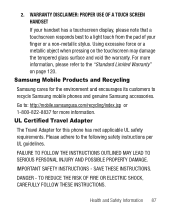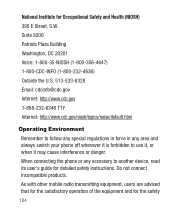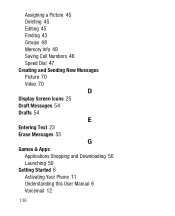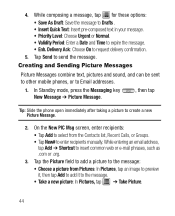Samsung SCH-R631 Support Question
Find answers below for this question about Samsung SCH-R631.Need a Samsung SCH-R631 manual? We have 3 online manuals for this item!
Question posted by lucyloochavez25lc on December 20th, 2011
How Do I Program My Phone Manually?
The person who posted this question about this Samsung product did not include a detailed explanation. Please use the "Request More Information" button to the right if more details would help you to answer this question.
Current Answers
Related Samsung SCH-R631 Manual Pages
Samsung Knowledge Base Results
We have determined that the information below may contain an answer to this question. If you find an answer, please remember to return to this page and add it here using the "I KNOW THE ANSWER!" button above. It's that easy to earn points!-
General Support
... Or Remove The Memory Card On My SCH-I770 (Saga) Phone? How Do I Format The Storage Card On My SCH-I770 (Saga) Phone? How Do I Check The Amount Of Used / Available Minutes On My SCH-I770 (Saga) Phone? How Do I Change The Voice Command Settings On My SCH-I770 (Saga) Phone? How Do I Remove Programs On My SCH-I770 (Saga... -
General Support
...programs and phone settings.) Emergency Call (Allows you to register emergency numbers. Emergency phone calls can be made when you want to a page that is unavailable. Office Mobile Excel Mobile PowerPoint Mobile Word Mobile...Display account picker when opening Messaging Message Check - Menu Tree (Collapsed) SCH-I760 Menu Tree Click here to show Select Send Meeting Requests Via View ... -
General Support
...SCH-I730? I Do? I Format The Storage Card On My Verizon Wireless SCH-I730 Phone? Do I Use Some Programs On My I730 Handset More Than Others. I Delete Downloaded Content On My SCH...On My SCH-I730? Do I Use PowerPoint Mobile On My Phone With Windows Mobile Do I Add Tasks On The I730? I Use Word Mobile On My Phone With Windows Mobile My Handset With Windows Mobile 5, ...
Similar Questions
Can Data Be Recovered On A Samsung Basic Phone Sch-u380 After A Factory Reset?
Can data be recovered on a Samsung basic phone sch-u380 after a factory reset?
Can data be recovered on a Samsung basic phone sch-u380 after a factory reset?
(Posted by dovref 6 years ago)
How Do I Do A Data Recovery On A Old Flip Phone Sch-r261.
how do I do a data recovery on a old flip phone sch-r261. Need to get all my info off the phone and ...
how do I do a data recovery on a old flip phone sch-r261. Need to get all my info off the phone and ...
(Posted by saniiro65 8 years ago)