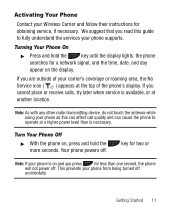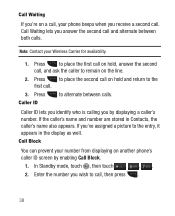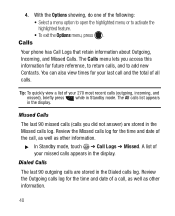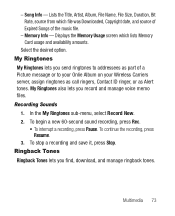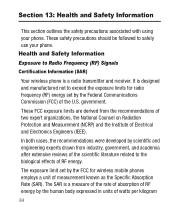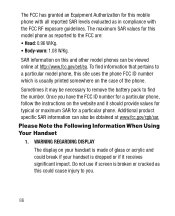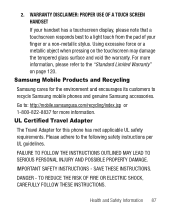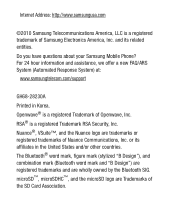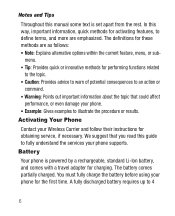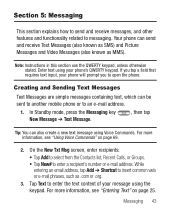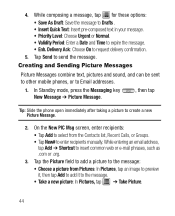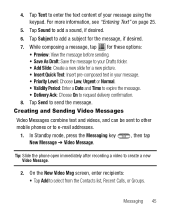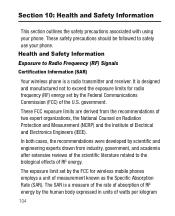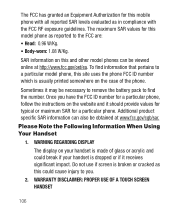Samsung SCH-R631 Support Question
Find answers below for this question about Samsung SCH-R631.Need a Samsung SCH-R631 manual? We have 3 online manuals for this item!
Question posted by anthony808g on September 17th, 2011
Caller Id
when some one calls my phone and i have them on contact why does it say unknown caller every time?
Current Answers
Related Samsung SCH-R631 Manual Pages
Samsung Knowledge Base Results
We have determined that the information below may contain an answer to this question. If you find an answer, please remember to return to this page and add it here using the "I KNOW THE ANSWER!" button above. It's that easy to earn points!-
General Support
... I Assign An Image To A Contact On My Cricket SCH-R560 (Messager II) Phone? Camcorder Camera Camcorder Display Sounds & Can I Use Voice Recordings As Ringtones On My Cricket SCH-R560 (Messager II) Phone? What Is World Time And How Do I Hide My Caller ID From Being Displayed When Calling Someone From My Cricket SCH-R560 (Messager II) Phone? How Do I Use... -
General Support
... On My TracFone SCH-R810C Phone? How Do I Restrict Incoming Or Outgoing Calls On My TracFone SCH-R810C Phone? How Do I Format The Storage Card On My TracFone SCH-R810C Phone? How Do I Customize The Default Shortcut Keys On My TracFone SCH-R810C Phone? Can I Hide My Caller ID From Being Displayed When Calling Someone From My TracFone SCH-R810C Phone? How Do I Activate... -
General Support
... The Date Or Time On My P107? What Image Formats And Sizes Can Be Used As Wallpaper On The P107? Does The SGH-p107 Have Speaker Phone Capabilities? Alarms How Do I Switch Between Symbols, Letters & How Do I Can Open It To See The Caller ID But Not Answer The Phone When The Flip Is...