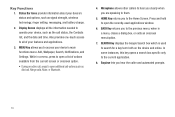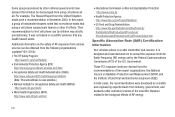Samsung SCH-M828C Support Question
Find answers below for this question about Samsung SCH-M828C.Need a Samsung SCH-M828C manual? We have 2 online manuals for this item!
Question posted by bcarsjo on September 13th, 2013
How To Set The Caller Id On Samsung Sch-m828c Cellphone
The person who posted this question about this Samsung product did not include a detailed explanation. Please use the "Request More Information" button to the right if more details would help you to answer this question.
Current Answers
Related Samsung SCH-M828C Manual Pages
Samsung Knowledge Base Results
We have determined that the information below may contain an answer to this question. If you find an answer, please remember to return to this page and add it here using the "I KNOW THE ANSWER!" button above. It's that easy to earn points!-
General Support
... Commands Microsoft ActiveSync Windows Mobile Device Center (WMDC) Advanced Features Apps / PIM Batteries / Camcorder Media Network / SAR Values Book Do I Setup A Microsoft® How Do I Hide My Caller ID From Being Displayed When Calling Someone From My SCH-I760 Phone? How Do I Change Text Input Modes On My SCH-I760? Does My SCH-I760 Support Self Portrait... -
General Support
... An Email On My SCH-I910 (Omnia) Phone? How Do I Change The Default Storage Location On My SCH-I910 (Omnia) When Transferring Files Via Bluetooth? How Do I Set The Home & How Do I Hide My Caller ID From Being Displayed When Calling Someone From My SCH-I910 (Omnia) Phone? How Do I Reset My SCH-I910 (Omnia) Phone? How Do I Forward... -
General Support
... Do I Customize The Default Shortcut Keys On My TracFone SCH-R810C Phone? Can I Hide My Caller ID From Being Displayed When Calling Someone From My TracFone SCH-R810C Phone? How Do I Make A 3-Way Call, Or Conference Call On My Phone? Why Is My TracFone SCH-R810C Phone No Longer Recognizing Voice Commands? Why Is The Voice Command Feature...
Similar Questions
Turn Off Caller Id On Outgoing Calls
turn off outgoing caller ID
turn off outgoing caller ID
(Posted by Anonymous-136582 10 years ago)
How Do You Change Caller Id Setting On Samsung Sch-m828c
(Posted by schapdanie 10 years ago)
How Do You Set Up The Caller Id On The Samsung Sch-m828c Cell Phone?
(Posted by lbusoupy 10 years ago)
Caller Id Issues With Samsung Sch-u370 Cell Phone
hi, I have a samsung sch-u370 cell phone with no data plan. The issue I am having is that it constan...
hi, I have a samsung sch-u370 cell phone with no data plan. The issue I am having is that it constan...
(Posted by chelseabean2005 12 years ago)