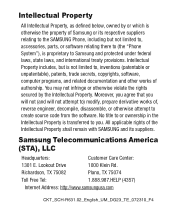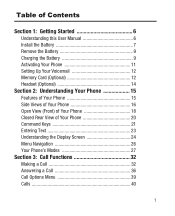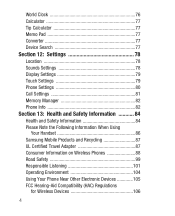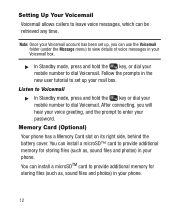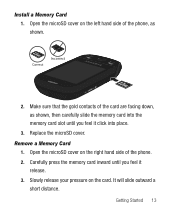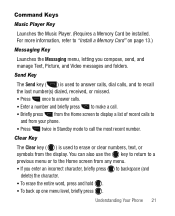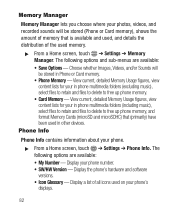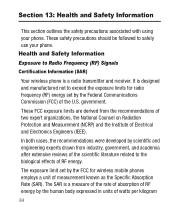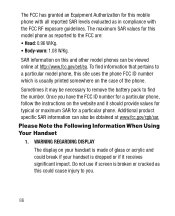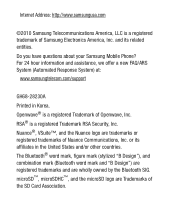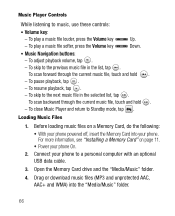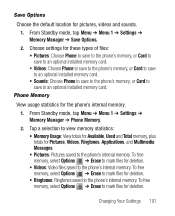Samsung SCH-R631 Support Question
Find answers below for this question about Samsung SCH-R631.Need a Samsung SCH-R631 manual? We have 3 online manuals for this item!
Question posted by Rene1053 on January 6th, 2015
Can You Put A Sims Card Into The Sch-r631 Phone
The person who posted this question about this Samsung product did not include a detailed explanation. Please use the "Request More Information" button to the right if more details would help you to answer this question.
Current Answers
Answer #1: Posted by TechSupport101 on January 6th, 2015 12:18 PM
Hi. The R631 is a CDMA and not a GSM, therefore it does NOT take a SIM card.
Related Samsung SCH-R631 Manual Pages
Samsung Knowledge Base Results
We have determined that the information below may contain an answer to this question. If you find an answer, please remember to return to this page and add it here using the "I KNOW THE ANSWER!" button above. It's that easy to earn points!-
General Support
..., stored in the handset's memory, using the navigation keys Press the left soft key for Options then select Copy (1) When a contact phone number is copied from the SIM card to the phone, the phone number will appear twice in the Contact list. All contacts which have been stored on the handset will appear with... -
General Support
... the battery is properly installed and not obstructing the SIM card before replacing the cover With the battery in position on the phone, hook the top of the battery cover back on the phone To remove the SIM card from the phone (2), as shown above To remove the SIM card, gently push it backward until it clicks (2) The battery... -
General Support
... be properly installed before charging the battery or switching on the phone Tip: To obtain a replacement battery, please see the Samsung Accessory Website for more information To remove the SIM card from the phone during charging to avoid damage. To remove the SIM card, gently push it backward until it How Do I Insert Or Remove The...
Similar Questions
Sim Card Sch-r740c
Where is the sim card located in the samsung SCH-R740C?
Where is the sim card located in the samsung SCH-R740C?
(Posted by kathlynharvey2020 4 years ago)
How To Master Hard Reset A Samsung Sch-r631 Phone
(Posted by Arothmunga 10 years ago)