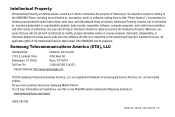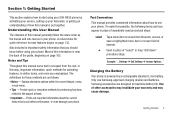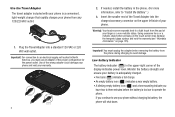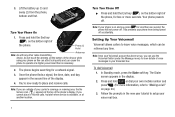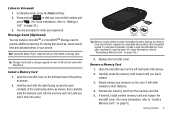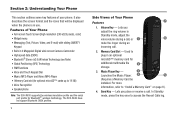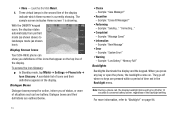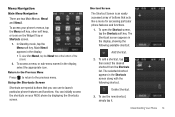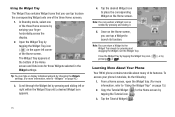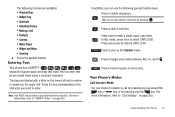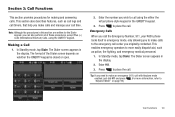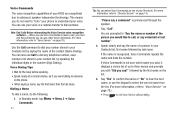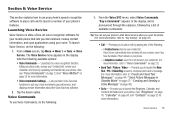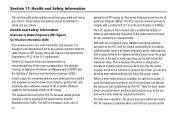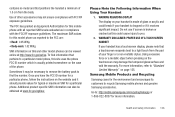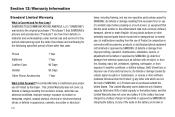Samsung SCH-R630 Support Question
Find answers below for this question about Samsung SCH-R630.Need a Samsung SCH-R630 manual? We have 1 online manual for this item!
Question posted by cowedd on August 31st, 2014
How To Remove Screen R630 Samsung
The person who posted this question about this Samsung product did not include a detailed explanation. Please use the "Request More Information" button to the right if more details would help you to answer this question.
Current Answers
Related Samsung SCH-R630 Manual Pages
Samsung Knowledge Base Results
We have determined that the information below may contain an answer to this question. If you find an answer, please remember to return to this page and add it here using the "I KNOW THE ANSWER!" button above. It's that easy to earn points!-
General Support
... On My SCH-I760 Phone? How Do I Use It On My SCH-I760? What Is World Time And How Do I Create Or Delete Calendar Events On My SCH-I760? Technology? How Do I Install Windows Mobile Device Center For My Windows Mobile Device? How Do I Setup A Microsoft® How Do I Tap On An Icon, My I760's Screen Sometimes... -
General Support
... Do I Change It? Flashing Light On My SCH-A610 And How Do I Access The Verizon Mobile Web Service With My SCH-A610? How Much Space Do I Change The Ringtones On My SCH-A610? Do I Have For Ring Tones And Images On The SCH-A610? Does My SCH-A610 Have Call Screening Capabilities? Do I Check The PRL On... -
General Support
...-I730? Do I Enable Wireless Security Settings For A Wi-Fi Connection On My I730 Phone? Communication SCH-I730 Bluetooth Index Infrared (IRDA / IR) Does My SCH-I730 Support Infrared Communications? I Reset My SCH-I730 After Upgrading To Windows Mobile 5? I Customize My Standby Screen By Removing Unused Items On The I730? Can I Am Having Difficulty Syncing Locally Via ActiveSync...
Similar Questions
My Ph Sch - R630 It’s Locked And I Can’t Remember My Password To Open I Need
I need to know how to unlock my ph from locked mode thank
I need to know how to unlock my ph from locked mode thank
(Posted by Zelayag91 6 years ago)
How Do I Do A Data Recovery On A Old Flip Phone Sch-r261.
how do I do a data recovery on a old flip phone sch-r261. Need to get all my info off the phone and ...
how do I do a data recovery on a old flip phone sch-r261. Need to get all my info off the phone and ...
(Posted by saniiro65 8 years ago)