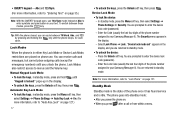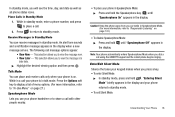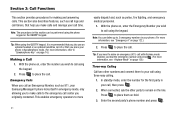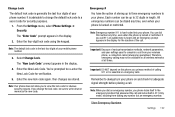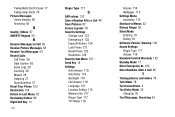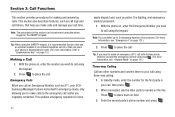Samsung SCH-R560 Support Question
Find answers below for this question about Samsung SCH-R560.Need a Samsung SCH-R560 manual? We have 2 online manuals for this item!
Question posted by BRIAN17633 on March 28th, 2012
How Can I Get The Phone Out Of Silent Mode
The Phone is locked in Silent mode
Current Answers
Related Samsung SCH-R560 Manual Pages
Samsung Knowledge Base Results
We have determined that the information below may contain an answer to this question. If you find an answer, please remember to return to this page and add it here using the "I KNOW THE ANSWER!" button above. It's that easy to earn points!-
General Support
... Slide tone 9.4.6 Silent mode 9.4.7 Extra tones 9.5 Bluetooth 9.5.1 Turn Bluetooth On/Off 9.5.2 My devices 9.5.3 My visibility 9.5.4 My phone name 9.5.5 Security modes 9.5.6 Features 9.5.7 Help 9.6 Network services 9.6.1 Call forwarding 9.6.2 Call barring 9.6.3 Call waiting 9.6.4 Network selection 9.6.5 Caller ID 9.7 Security 9.7.1 PIN check 9.7.2 Change PIN 9.7.3 Phone lock 9.7.4 Change password... -
General Support
... Settings 1: TXT Msg Readout 2: Confirm Choices 3: Sensitivity 4: Adapt Voice 1: Adapt Voice 5: Prompts 1: Mode 2: Audio Playback 6: Key Settings 7: About 4: Auto Key Lock 5: Language 6: QWERTY Action 7: Location 8: Current Country 9: Security 1: Edit Codes 1: Phone Only 2: Calls & U450 - Menu Tree (Collapsed) SCH-U450 (Intensity) Menu Tree Click here to view the menu tree fully expanded... -
General Support
...Mobile Web 5: Browse & Services 2: Restrictions 1: Location Setting 2: Calls 1: Incoming Calls 2: Outgoing Calls 3: Messages 1: Incoming Messages 2: Outgoing Messages 4: Dial-Up Modem 3: Phone Lock Setting 4: Lock Phone Now 5: Restore Phone...Card Memory 1: Card Memory Usage 8: Move All To Phone 9: USB Mode Media Sync Mode Modem Mode Ask On Plug 0: Phone Info 1: My Number 2: SW/HW Version 3: ...
Similar Questions
My Phone Is In Phone Lock Mode Don't Have Password Can I Unlock Some How.
(Posted by hoarddef 9 years ago)
How To Hard Reset Cricket R560 Won't Stop Displaying R560 Can't Access Phone Why
how to hard reset my cricket r560 mobile phone
how to hard reset my cricket r560 mobile phone
(Posted by Anonymous-124555 10 years ago)
How Can I Download Free Games From The Internet On My Metro Samsung Sch-r560?
I've tried to download free games from a few websites to my Samsung SCH-R560 and just get a blank sc...
I've tried to download free games from a few websites to my Samsung SCH-R560 and just get a blank sc...
(Posted by mchylik95661 11 years ago)
Phone Lock Password
Can you please someone help.I just bought samsungT559 from a friend but it is asking me to put in a ...
Can you please someone help.I just bought samsungT559 from a friend but it is asking me to put in a ...
(Posted by COKERNUT52 12 years ago)